- Go to the Mentee or Mentor in the Mentoring Module Records folder
- Pull up the record of the appropriate Mentee or Mentor
- Click on the Outcomes tab on the bottom portion of the screen.
- At the bottom of the screen, select the appropriate Collection Schedule to see all of the Outcomes that are available to be collected at that particular interval. Click in the appropriate column to enter data for the mentee or mentor.
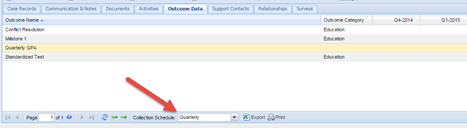
For additional information, please see our training video: Outcome Data Tab
If you are unable to locate Outcomes in your database, please contact support to enable the tab for you.