Entering a New Donor
- Find to the Fundraising module on the navigation bar.
- In the Records folder select Donor—Individual
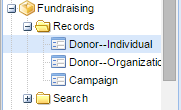
- Click the New Donor button

- Select an existing contact from the database or Create a new contact and click Save.
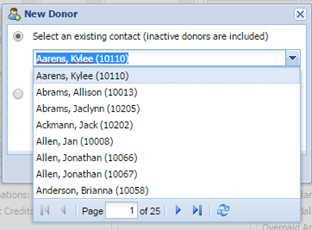
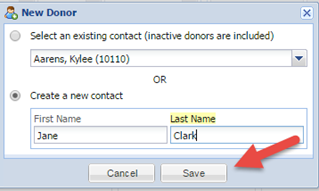
5.If this is a New Contact, enter all of the available information. Your contacts will automatically be updated. You are now ready to enter donations.