You can send messages to your mentors that they can view in the Mentor Portal.
Note: All emails sent to mentors through the Mentoring module of the database will automatically show up in the Mentor Portal as well.
You can post specific messages to individual mentors or you can post a mass message to all of your mentors using the Mentor Portal.
Post a Message to a Group of Mentors
1.Go to the Mentor Search screen.
2.Enter the appropriate search criteria (e.g. Matched mentors in a particular program).
3.Click Run Search.
- In the Mentor Results, click on the Communication button and select Other.
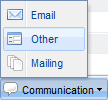
5.Enter the appropriate communication for the mentors.
6.Click on the Display on the Mentor Portal check box at the bottom of the screen.
7.Click Save. This message will now display on the Messages tab on the Mentor Portal for those mentors.