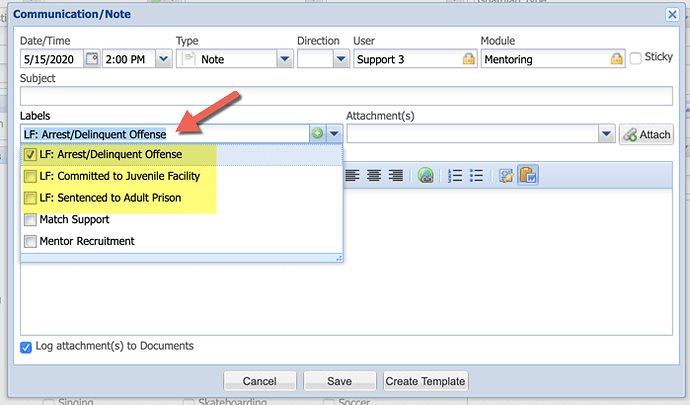Log Mentees Who Offend
1.In your left-hand side navigation, click on Mentee.
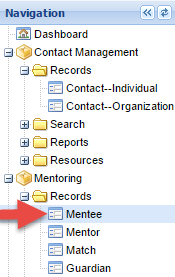
2.Begin to type in the mentee’s first name, last name, or database ID number to pull up the record in the drop down list. Click on the correct mentee’s name.

3.Go to the Communication/Notes tab on the lower part of your screen.
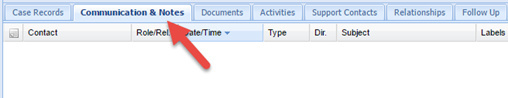
4.Click on the Add New button at the bottom of the screen, then select Other.
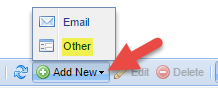
5.Enter the Date of the offense. Select type as Note.
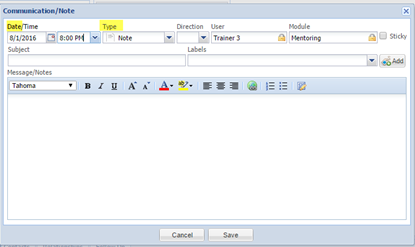
6.Under the Labels Field, select the appropriate LF label(s): Arrest/Delinquent Offense, Committed to Juvenile Facility, or Sentenced to Adult Prison. You can select more than one.
7.Click Save.