An Admin user must reassign the texting license. From the User Management folder,
- Navigate to the user record who currently has the texting license you will be reassigning.
- Remove the Phone Number (For Texting) assigned to the user.
Note: If users are sharing a single Plivo phone number for texting, you will skip this step. - Under Feature Access, uncheck the Texting option (or delete from the comma-separated list).
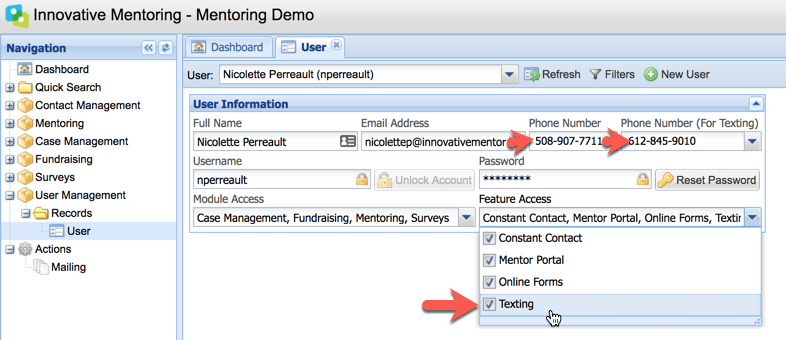
- Now navigate to the user record to whom you will be reassigning the texting license.
- Add Texting to the user’s Feature Access.
- Assign the phone number you removed in step 2 to the new user’s Phone Number (For Texting field using the drop down menu.
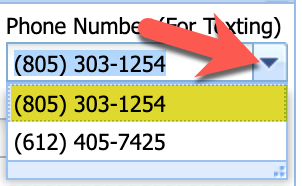
Note: If users are sharing a single Plivo phone number for texting, you will skip this step.
7. Add the phone number to which calls should be routed if a participant tries to call the Plivo phone number assigned to the user (for example, if the participant tries to call in response to a text message they received) to the Phone Number field.
Note: If users are sharing a single Plivo phone number for texting, you will skip this step. This phone number is assigned by our team at the database level and can only be updated by opening a help ticket or contacting our team.
Note: If you would like to assign a cell phone number for forwarding calls to from the assigned Plivo number, enter a phone number in the Phone Number field.