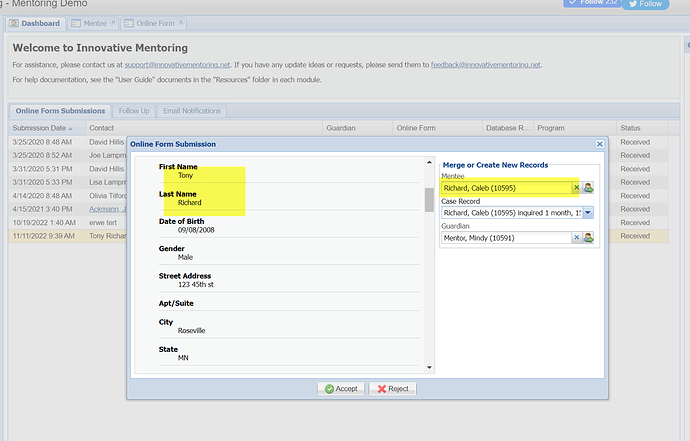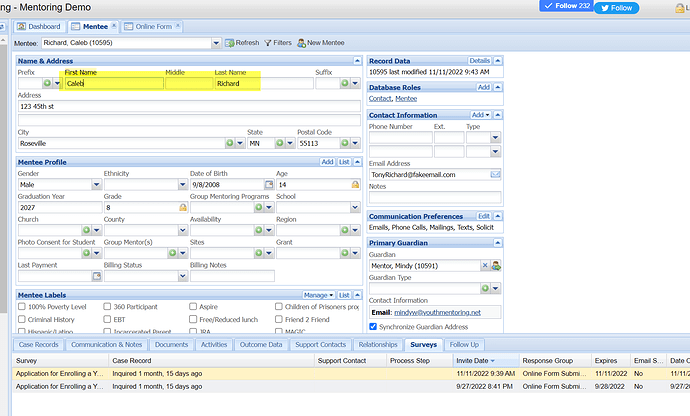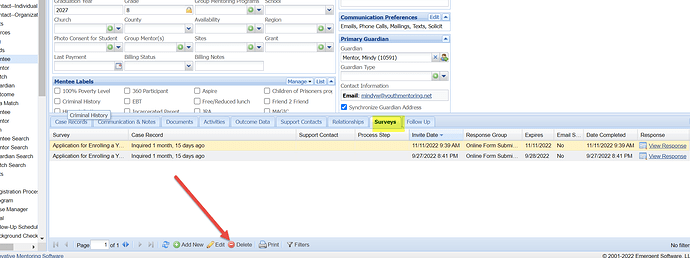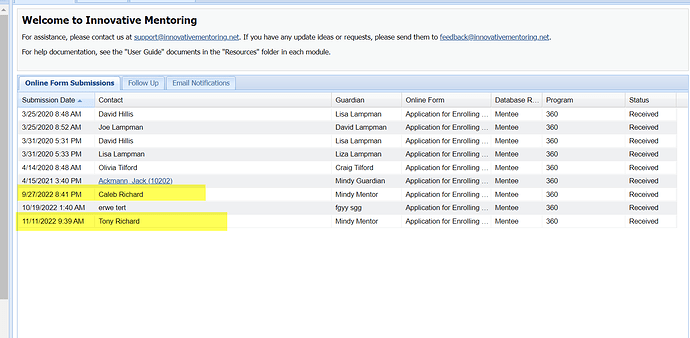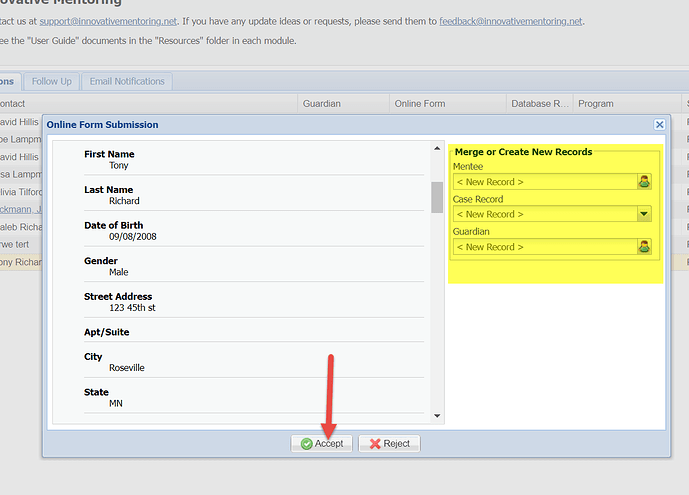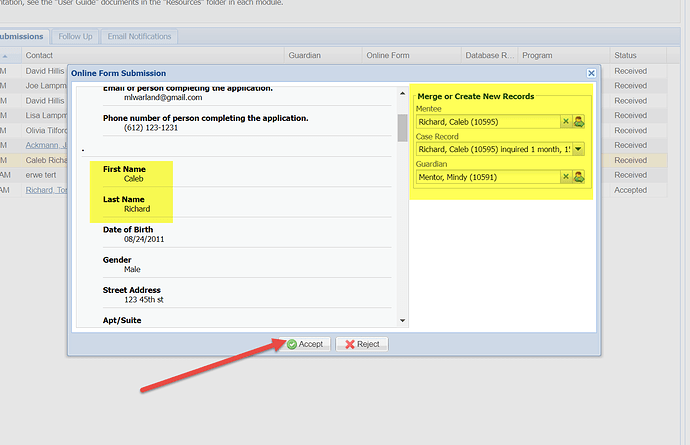When you have siblings, or others with similar information, it can be easy to accidently merge records.
When this happens, go to the record that was merged accidently. Make sure you change the Mentee’s name back to the original name first:
From the Surveys tab Delete both of the applications:
From the Dashboard, you should see both applications:
This time, when you accept the new applicant, make sure that the merge fields are completely blank (with the exception of guardian if you are merging siblings):
Next, accept the original application so that the information updated from the accidental merge is corrected.
NOTE: When you accept applications from your Dashboard that you DO NOT want to merge, always make sure this area is blank before accepting the application: