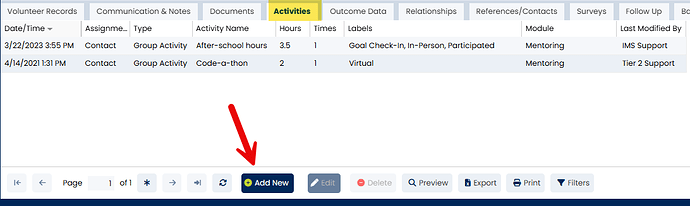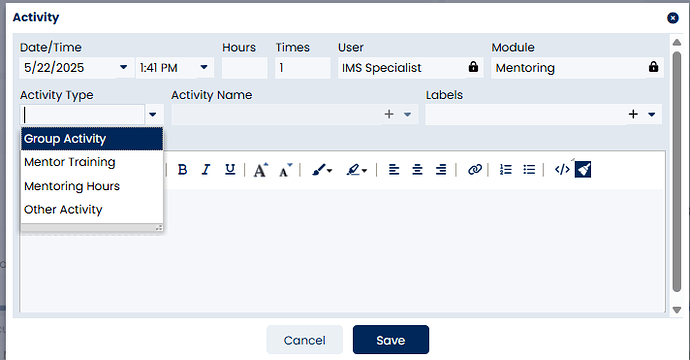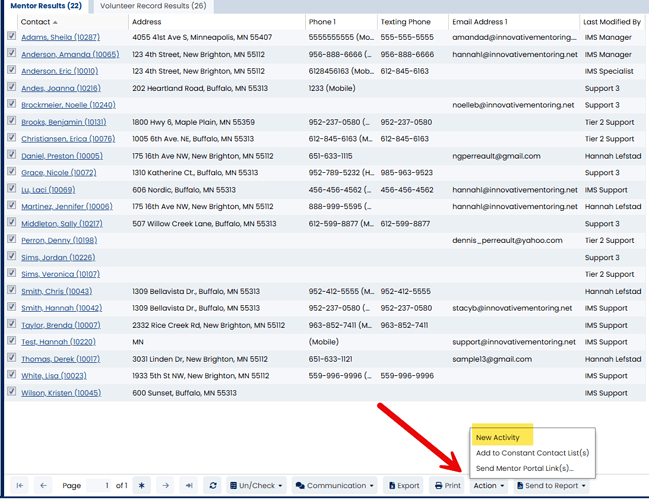Activity Hours Updates
• The Add New button on the Activities tab no longer has a menu.
• Instead, you are taken directly to the activity window after clicking on Add New. You are able to select the Activity Type by clicking on the drop down arrow in the Activity Type field. Once you select the activity type, you can select additional information related to that type of activity.
• In addition to crediting Group Activity and Other Activity to a group of mentees or mentors, you can now credit Mentor Training to a group of mentors at one time by completing a search on the Mentor Search screen, clicking the Action button and selecting New Activity.