- Go to the Match screen.
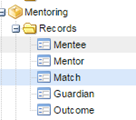
- Select the appropriate match from the drop down list, or by typing in a first or last name for a mentor or mentee or entering the match ID number.
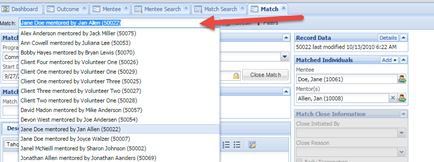
- Click on the Add button in the Matched Individuals box in the right hand column, and then select Match Mentor. Please note: In order to add a mentor to a match, that mentor must be assigned to the same Program with a status of Waiting.
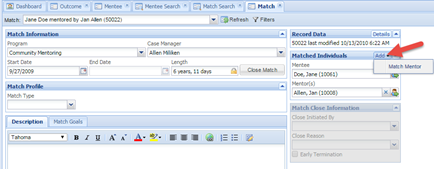
- Select the appropriate waiting mentor from the Add Mentor dialog box. If you do not see the mentor you were looking for, go to that mentor’s record and be sure that the mentor has a status of Waiting and is assigned to the same Program as the existing match.
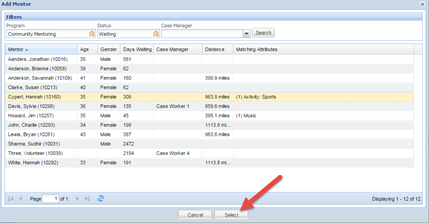
- The additional mentor is now added to the match.