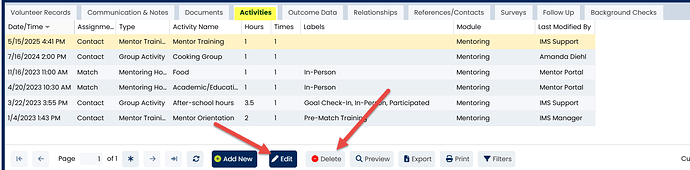- Go to the appropriate screen for the activity hours (Mentor, Match, or Mentee).
- Click on the Activities tab on the bottom portion of the screen.
- Click on the activity hours in question, so that the activity entry is highlighted.
- Click on the Edit or Delete button.