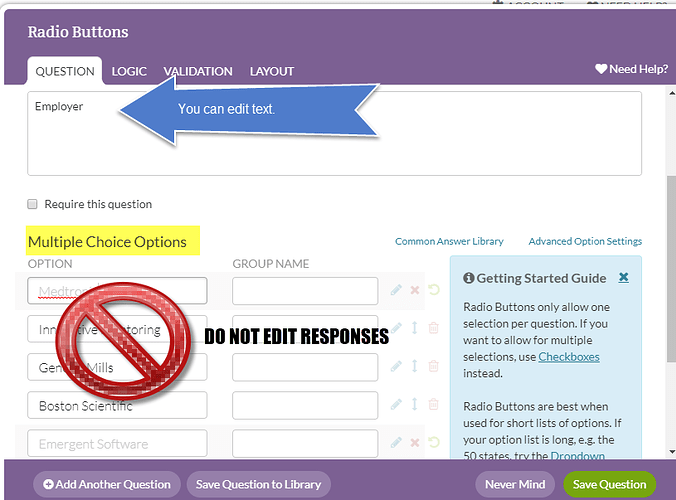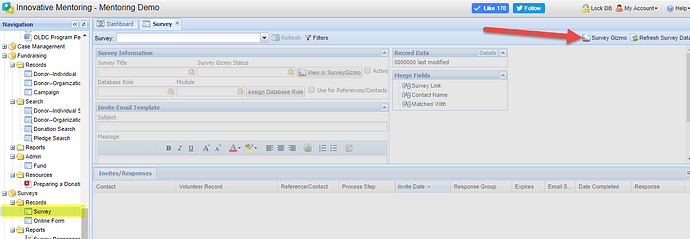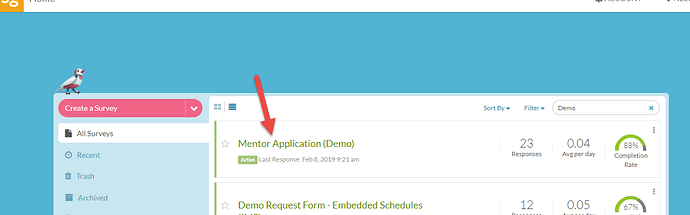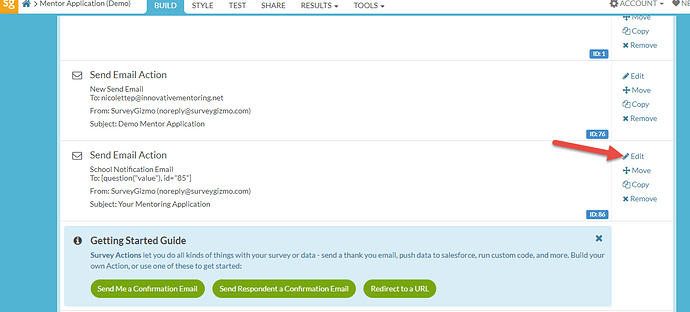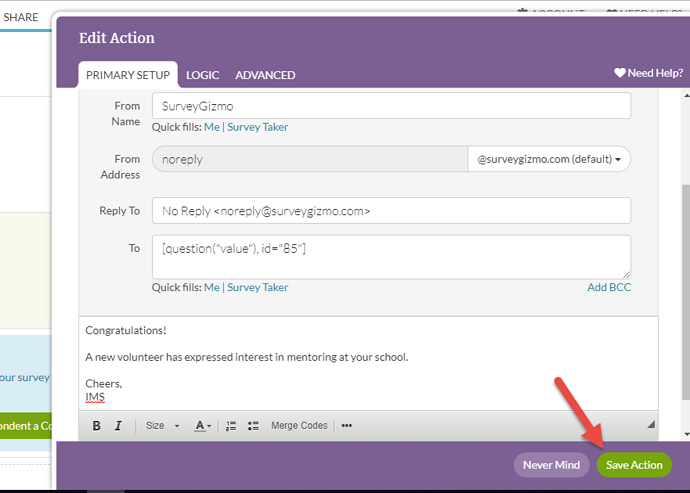You can edit your online confirmation emails yourself.
NOTE: Please be sure that you DO NOT edit any of the responses to your questions in your online forms (see photo below). This will break the ability to for your data to load correctly into the database, and fixing it would incur additional fees. Please contact support to update or edit responses to questions.
Go to your Survey screen and click on the Survey Gizmo button.
Select the form that you would like to edit.
Scroll down past the last question, for longer forms you will find this on the last page of the form. Click Edit in the proper Send Email Action area.
From here you are able to make edits to the conformation email. Click Save Action when complete.