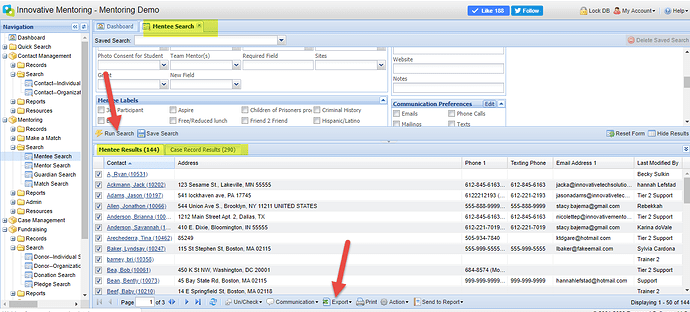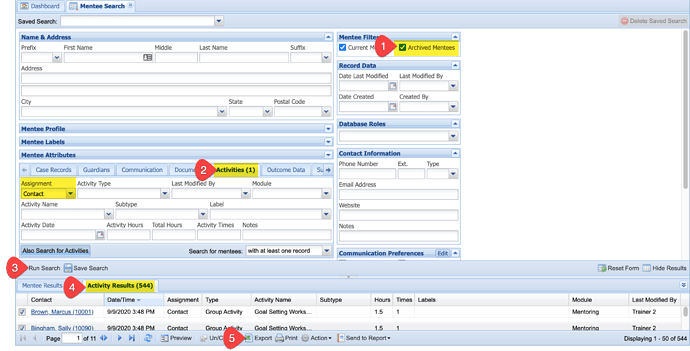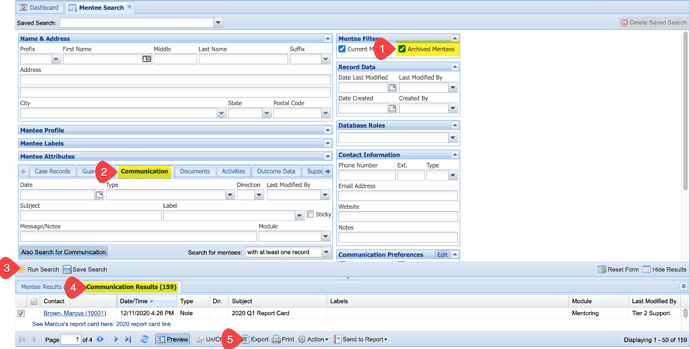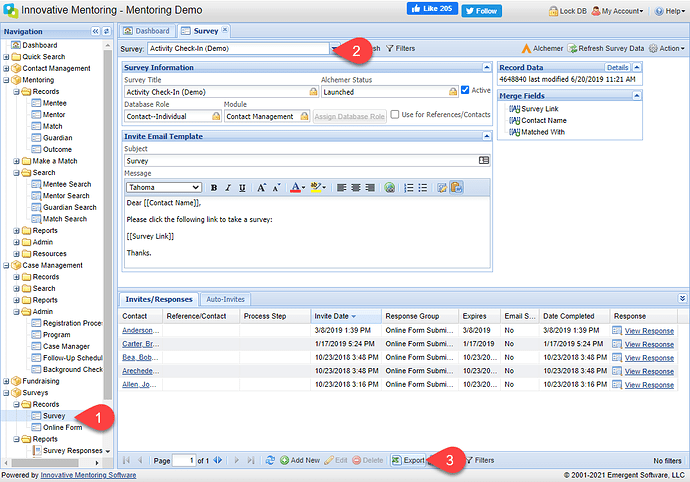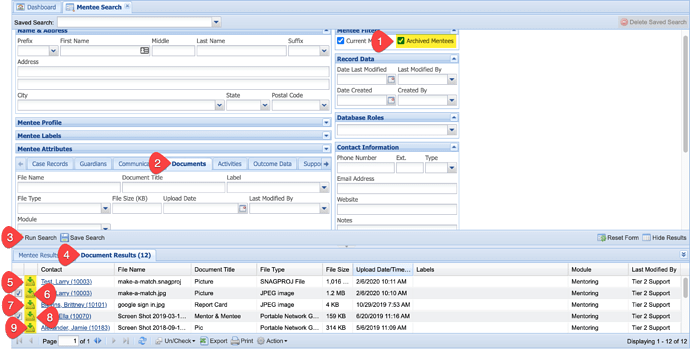To get your data out of the database you do this from each of the Search screens in your database.
Simply go to the Mentee Search screen and click Run Search. Export the Mentee Results tab first, this will give you all of their contact and profile information. Then the Case Record Results tab will give you their Case Record information (program involvements and related registration dates):
Next, you can export data for any of the ancillary tabs in the record (Communications, Activities, Guardian, Background Checks, etc.) by running a search that includes Current and Archived participants with the tab of interest (for example, Activities) selected.
Activities
Note: For Activities, we recommend filtering Mentee and Mentor searches by Contact if you will also be exporting Match-type activities. Otherwise, you will end up with duplicate match activity records in your Match Activities and Mentee/Mentor Activities sheets.
Communications
Repeat these same basic steps for each tab for which there is data.
Potential Searches/Files
Organization Searches/Files:
- Organizations
- Communications
- Relationships
- Surveys
Individual Contacts Searches/Files:
- Contacts
- Communications
- Relationships
- Surveys
Mentor Searches/Files:
- Mentors
- Volunteer Records
- Communications
- Activities
- Relationships
- References/Contacts
- Surveys
- Follow Ups
- Background Checks
Mentee Searches/Files:
- Mentees
- Case Records
- Guardians
- Communications
- Activities
- Support Contacts
- Relationships
- Surveys
- Follow Ups
Matches Searches/Files
- Matches
- Communications
- Activities
Guardian Searches/Files:
- Guardians
- Relationships
- Communications
- Activities
- Surveys
- Follow Ups
Alchemer Survey Data
- Go to the Surveys on the left side
- Choose your Survey that you want to download the data for
- Click Export and save the file
Repeat these same basic steps for each survey for which there is data.
Documents
Uploaded documents must be extracted manually one-by-one by clicking on the download button for each document and saving it locally: ![]()
You may wish to rename the file after downloading it to include contact identifiers.
Alternatively, you may request a document extraction from our team by submitting a help ticket to request a price quote.