- Go to the Match Search screen in the Mentoring Module Search folder
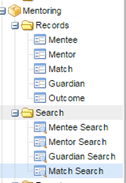
- Select the Match Status of Matched. You can also choose to look for all of your matches in a particular program by selecting the appropriate program(s) from the Program field.
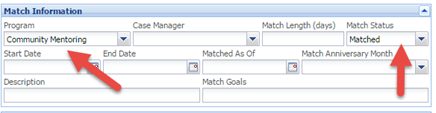
- Click the Run Search button on the bottom left-hand corner of the screen.

Click here to learn how to save your common searches to your Quick Search Folder.