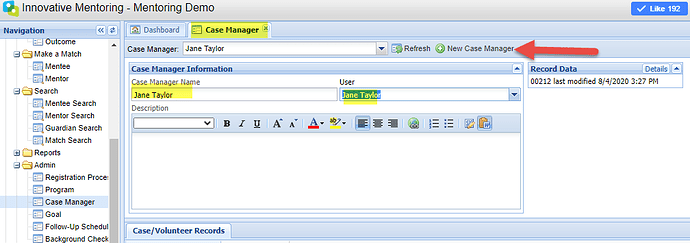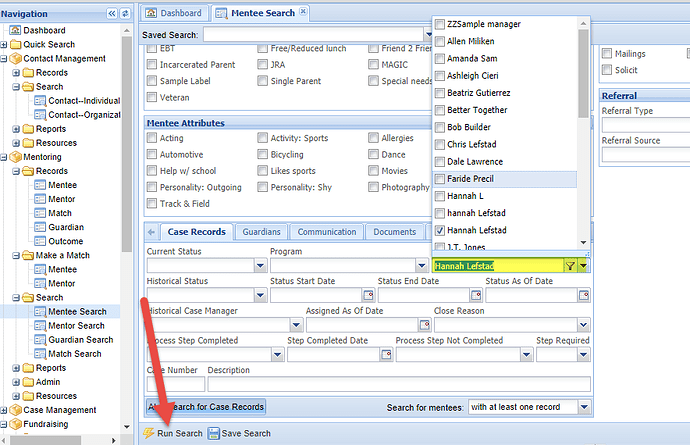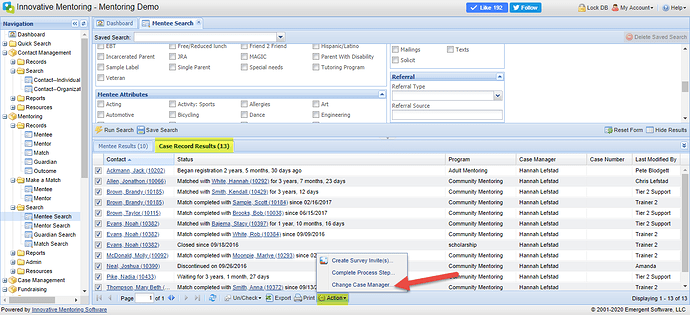Follow-ups are tied to the Case Manager.
From the Admin folder find the Case Manager screen.
Add your new employee as a New Case Manager
Run a Search from each of your Search screens for the old Case Manager:
From the Case Record Results, choose Action, Change Case Manager
Select the new Case Manager from the drop-down along with an Assignment Date:
Save
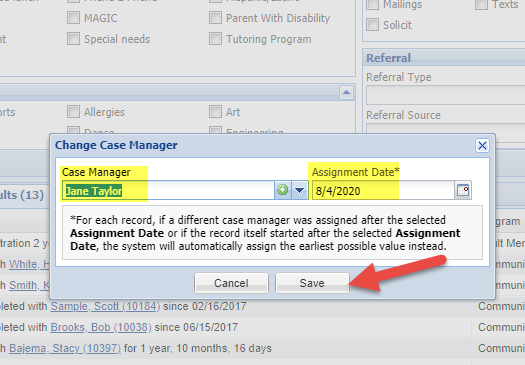
Everyone included in the search should now be assigned to the new Case Manager. You can do this for Mentees, Mentors, and Matches. The follow-ups for the old case manager should now show up on the dashboard of the new case manager.
Note: You may need to refresh your database to see changes.