Adding a New Organization
1.Go to Contact—Organization in the navigation menu.
Please note that the screen is grayed out until you either enter a new organization or select an existing organization.
2.Click on the New Contact button located at the top of the screen.
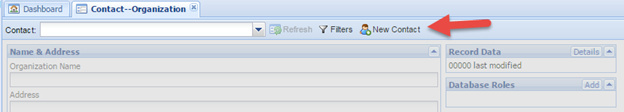
3.Enter the Organization Name. Click Save.
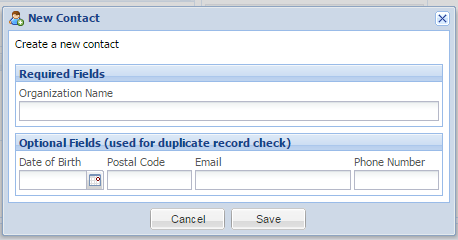
4.You are now ready to enter data about that organization.