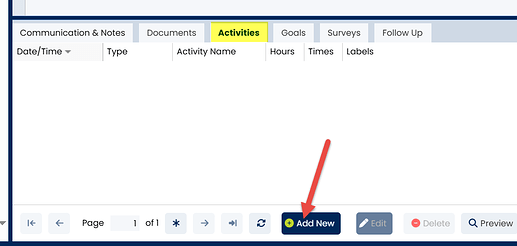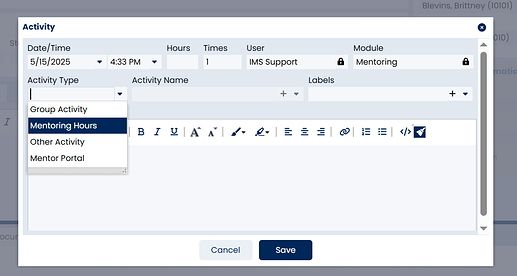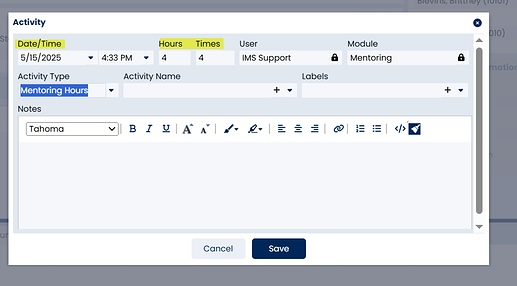1.Go to the Match screen and select the appropriate match from the drop down list, or by typing in a first or last name for a mentor or mentee or by entering the match ID number. It is important to note that any activity done by the pair should be entered into the Match screen. This will credit both parties with the activity hours.
2.Click on the Activities tab on the bottom portion of the screen.
3.Click on the Add New button. An Activities window will open.
4.In the Activity Type field, select Mentoring Hours or Group Activity.
5.Enter the date that the Mentoring Hours or Group Activity occurred. Enter the total number of hours. If you would like to keep track of each time the pair meets, create a record for each date that they spend time together. If you only need to know the total number of mentoring hours for the month you can enter the last date of the month and the total number of hours for that month and the total number of times that they met. (You are entering total amounts, the database does NOT calculate a total)
6.Activity Name, Subtype, and Labels are all optional. To add additional options to the drop down menus for Activity Name or Labels, click the little green button next to the appropriate field.
7.Click Save.