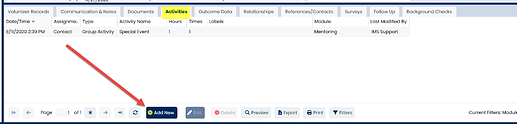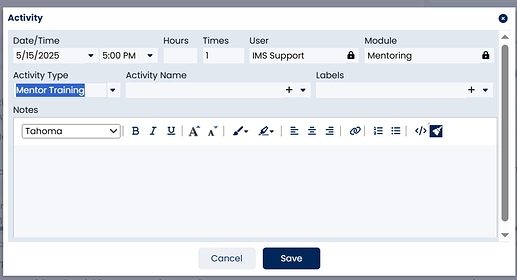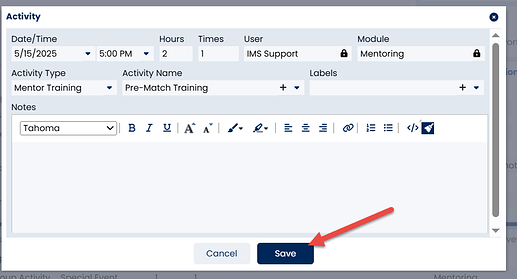Adding Pre-Match or Post-Match Mentor Training Hours
1.Go to the Mentor screen and select the appropriate mentor.
2.Click on the Activities tab located with the case management tabs on the bottom portion of the screen.
3.Click on the Add New button. An Activity window will open.
4.In the Activity Type field, select Mentor Training.
5.Enter in the relevant training information, including Date/Time, number of Hours, and Sub-type of Pre-Match Training or Post-Match Training. Click Save.
Optional: You may assign an Activity Name. You may either select an existing option from the dropdown menu or add a new option to the dropdown menu by clicking the little green circle. Examples include: Monthly Mentor Meeting, Quarterly Mentor Training, etc.
Optional: You may also assign Labels to the mentor training activity. Click on the little + button to add new label options. Examples include: Gang Resistance Training, Drug Resistance Training, etc.