To close a group match, you will need to visit the Mentee or Mentor Record pages of each individual involved in the group match.
1.In your left-hand side navigation, click on Mentee (or Mentor).
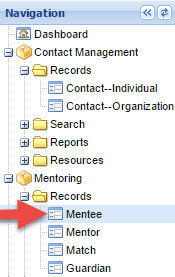
2.Begin to type in the first name, last name, or database ID number of a mentee (or mentor) involved in the group match. Click on the correct mentee or (mentor)’s name.

3.Under Case Records (mentee) or Volunteer Records (mentor) at the bottom of the screen, click on the Close Record button.
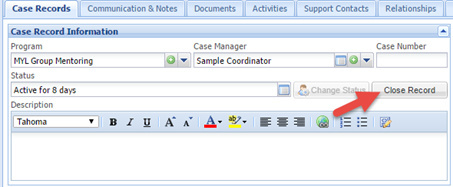
4.Enter a Closed Date and a Closed Reason. Click Save.
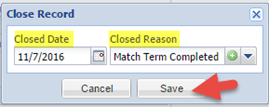
5.If the mentee or mentor is exiting your MYL program entirely, then complete the following steps:
Mentee
• Under the Mentee Profile, complete the LF: Program Exit Date and LF: Successful Completion profile fields. Completing these fields is important for your MYL reporting.
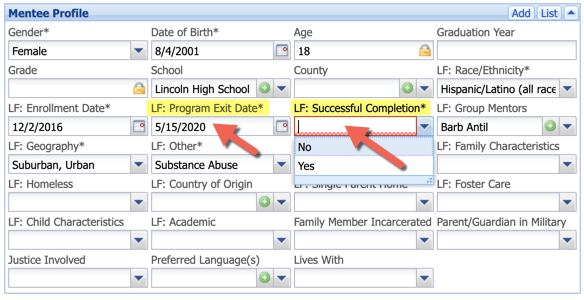
Mentor
• Under the Mentor Profile, complete the LF: Program Exit Date profile field. Completing this field is important for your M2T Reporting.
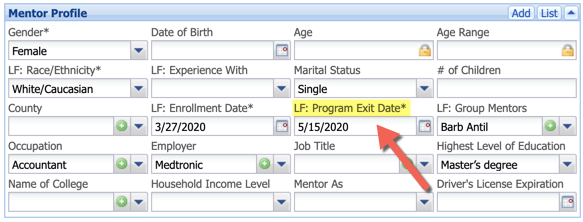
6.Repeat these steps for each Mentee and Mentor involved in this Group Match.