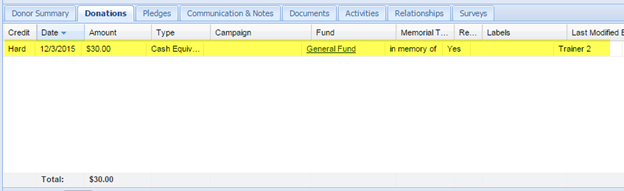Entering a Donation
-
Find to the Fundraising module on the navigation bar.
-
In the Records folder select Donor—Individual
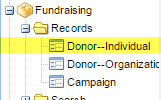
-
Type the name of the donor or select your donor from the drop down list.
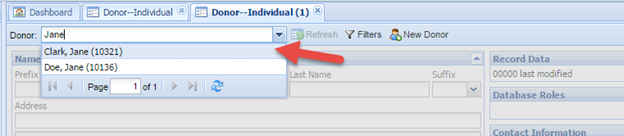
-
From the Donations tab, at the bottom of the screen, click Add New to add a donation.
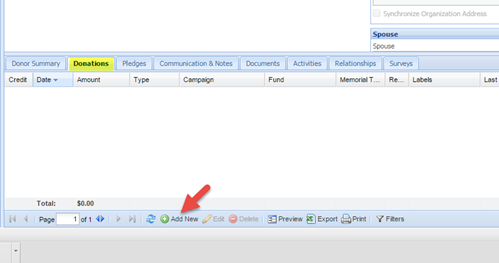
-
Fill in the Date the donation was received, the Amount of the donation, Donation Type, select a Fund, Payment Type (in Payment Details you can write a check #). If you sent a receipt, select the Receipted Date. Click Save and Close.
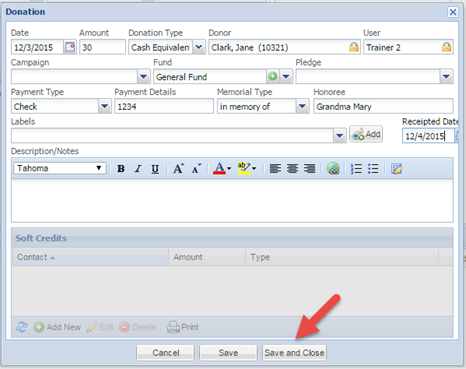
-
The donation is now entered into the database.