Entering Soft Credits for Multiple People to a Donation
Soft Credits are used when you want to give someone credit for a donation that your program has received. Sometimes you may want to give credit to multiple people for bringing in the donation.
Example: two board members convinced a company (or a person) to make a donation to your program and you would like to make note of that in your database.
1.Find the Fundraising Module on your navigation bar in your database.
2.In the Records folder select Donor—Individual or Donor Organization
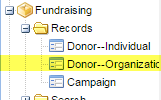
3.Start typing the name of your organization/donor or select your donor from the dropdown arrow.
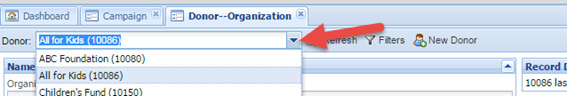
4.From the Donations tab, at the bottom of the screen, click Add New to add a donation.
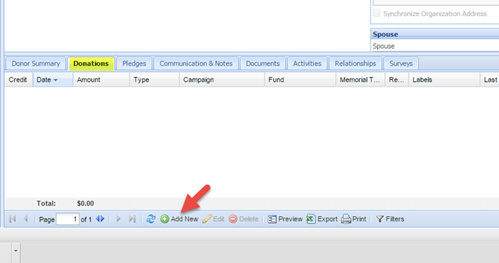
5.Fill in the Date the donation was received, the Amount of the donation, Donation Type, select a Fund, Payment Type (in Payment Details you can write a check #). If you send a receipt, you can select the Receipted Date. Click Save.
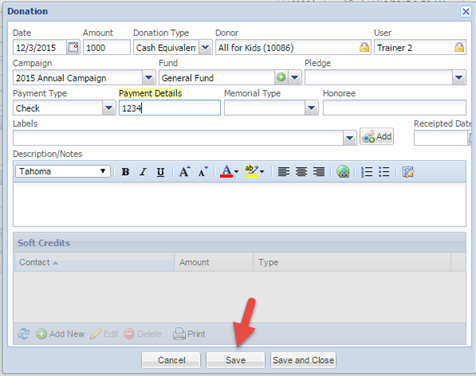
6.You are now able to enter a soft credit for your donor by clicking the Add New button.
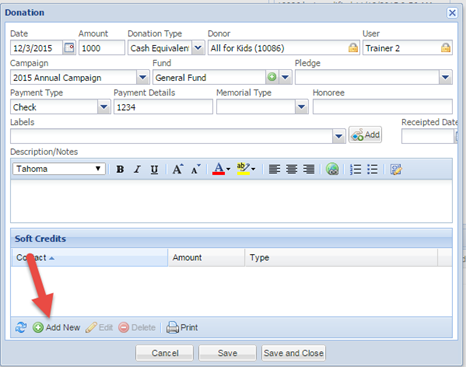
7.Select the Donor you want to give the soft credit to, the Amount of credit you want to give to that person, the Type of contact and click Save.
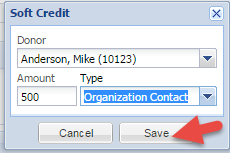
8.Your first soft credit was applied. To give credit to another person click Add New again.
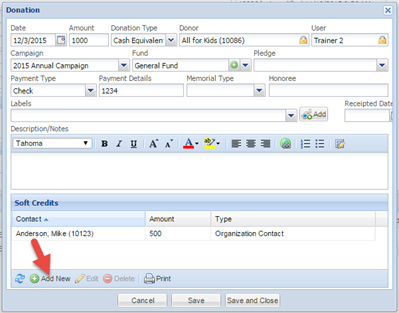
9.Give the next soft credit recipient the appropriate amount of credit. Click Save.
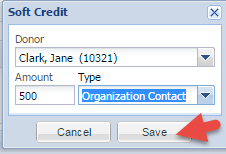
10.Two people have received soft credit for this donation. You can click Save and Close. The soft credit will show up on both donor’s Donor—Individual screen.