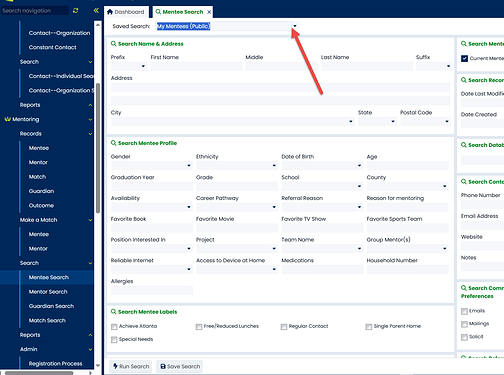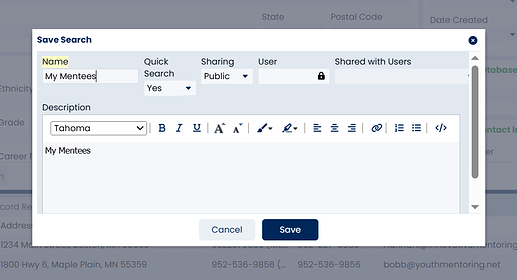You can modify an existing Saved Search or Quick Search with a few quick steps, including changing a Saved Search to a Quick Search (or vice versa), adjusting the name of your search and modifying the search criteria.
As an example, we’ll show you how to update a Quick Search for your mentee contacts. However, keep in mind the same general steps apply to any contact type in your database.
-
Navigate to the Search folder in question (remember the database role tied to your search will determine which folder you need to use).
-
Select the Saved Search from your Lookup.
-
Notice your search selections populate the screen. Make any desired adjustments to your search criteria.
-
Click the Run Search button. and confirm your results meet your expections.
-
Now click the Save Search button.
-
The Save Search screen will appear where you can modify the Name of the Saved Search or Quick Search and/or adjust the type of search and its Sharing settings.
-
Click Save to update your Quick Search or Saved Search.
For additional information, please see our training video: [Navigating Search Screens and Utilizing Quick Searches]