Selecting an Existing Organization
1.Go to Contact—Organization in the navigation menu.
Please note that the screen is grayed out until you either select an existing organization or add a new organization.
2.In the Contact: field at the top of the screen; begin to type the name of the organization you are looking for. Click on the name of the organization to select it.
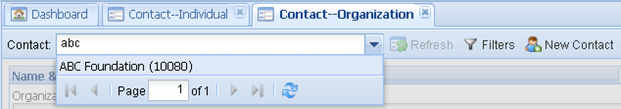
3.OR you can click on the drop down list and choose the name from the list of records using the scroll bar and page forward or back buttons.
4.You are now ready to enter additional data about that organization.