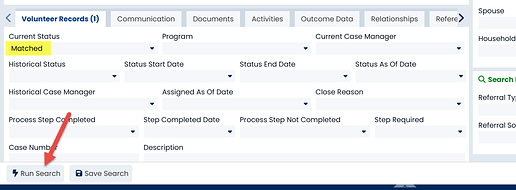-
Go to the Mentor Search page
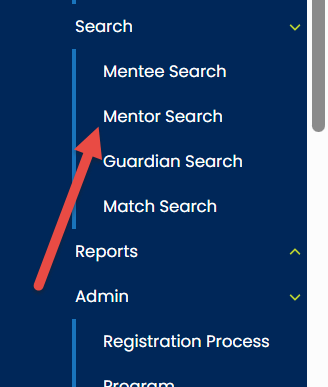
-
Scroll down to the bottom under the Volunteer Records tab and select the program you want to search (if you want to know how many you have in the whole organization leave the program blank)
-
Then under Current Status choose Matched and click the Run Search button.
Click here to learn how to save your common searches in your Quick Search Folder.