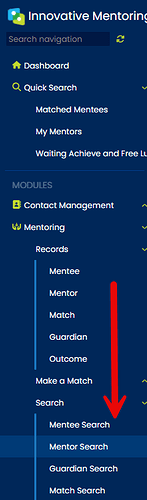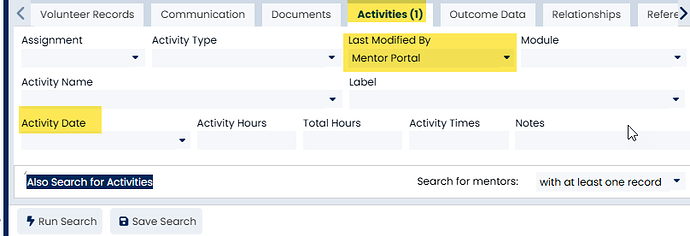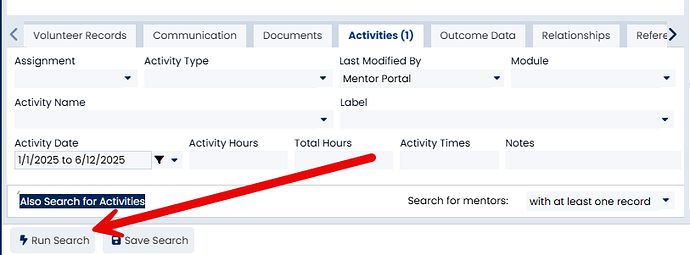You can see all of the hours entered by your mentors through the Mentor Portal during a particular time period through the Mentor Search screen.
-
Go to the Mentor Search screen
-
To do an Activities search, click on the Activities tab on the bottom portion of the screen.
-
In the Last Modified By field, select the option Mentor Portal.
-
If you would like to search for entries during a particular time period, enter a date range in the Activity Date field by clicking in the Activity Date field to activate the Filter Options:
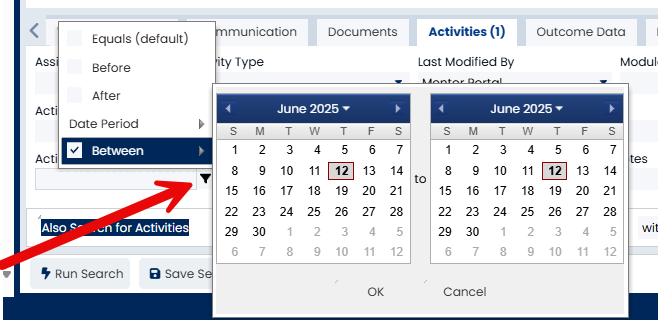
Then, select one of the date range options from the menu.