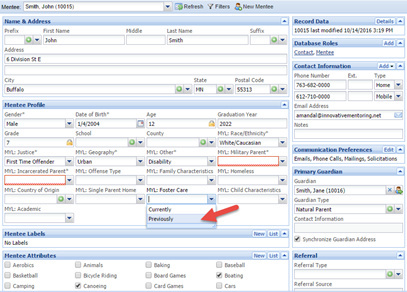If you gather additional information about your mentee or mentor, you can easily update his/her file in the database.
1.In your left-hand side navigation, click on Mentor (or Mentee).
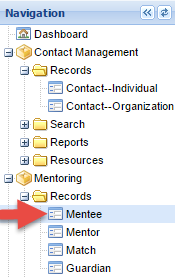
2.Begin to type in the mentee or mentor’s first name, last name, or database ID number to pull up the record in the drop down list. Or, start by clicking on the drop down arrow to choose from your entire mentee list. Click on the correct mentee or mentor’s name.

3.You are now able to either add to or change any field on the mentee or mentor record screen. There is no need to save your changes. The database will save them automatically.