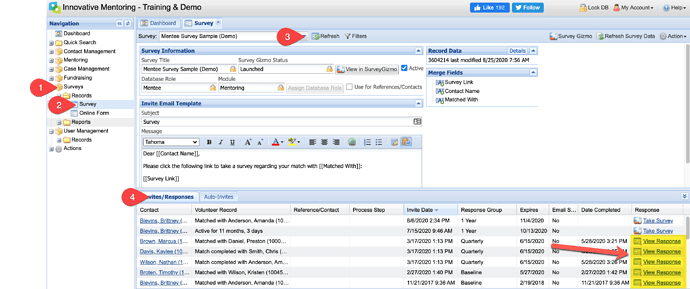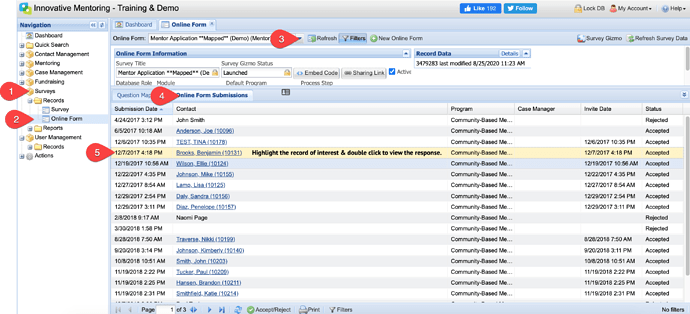When a survey or application form is completed, the results will show up in the Survey tab for each mentor, mentee, or contact.
-
Go to the record for the mentor, mentee, or contact. Click on the Survey tab on the bottom portion of the screen.
-
Click on the View Response link to view the response in its entirety.
Alternatively, you can view responses via the Survey Module by selecting the survey/form in question from the Lookup.
Survey/Form Responses:
Form Responses: