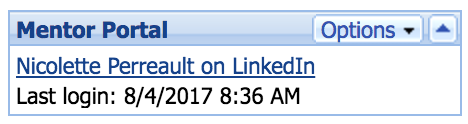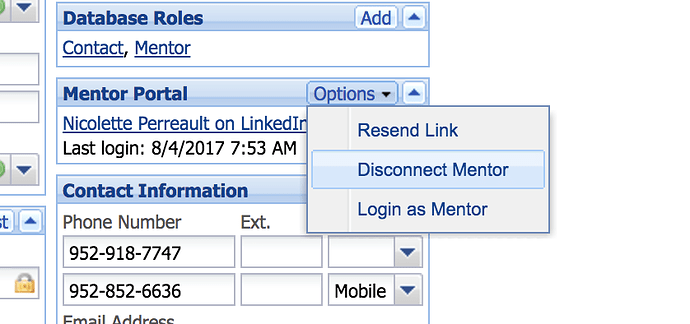In order for a Mentor to switch his/her signon account from one provider to another (eg - Google+ to LinkedIn) a staff member should first disconnect the mentor from the Mentor Portal via IMS.
After disconnecting the mentor from the portal, you may want to resend the invitation to the mentor. Be sure to instruct the mentor to clear their browser’s history/cache or sign in using a browser that the mentor has not previously used to sign onto the portal (for example, this could be done by signing in from another device or an alternate web browser).
From the invitation, the user will follow the same steps to activate their Mentor Portal account, selecting the new provider they would like to use for authentication.
Staff can confirm the change was successful by signing into IMS, accessing the Mentor record and confirming the account listed for the Mentor Portal reflects the new account.