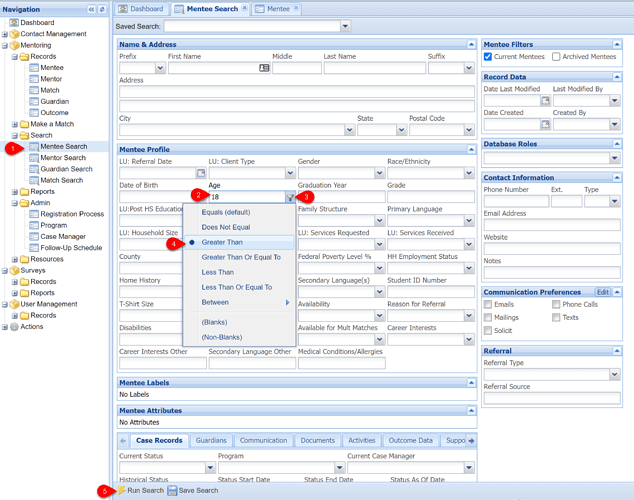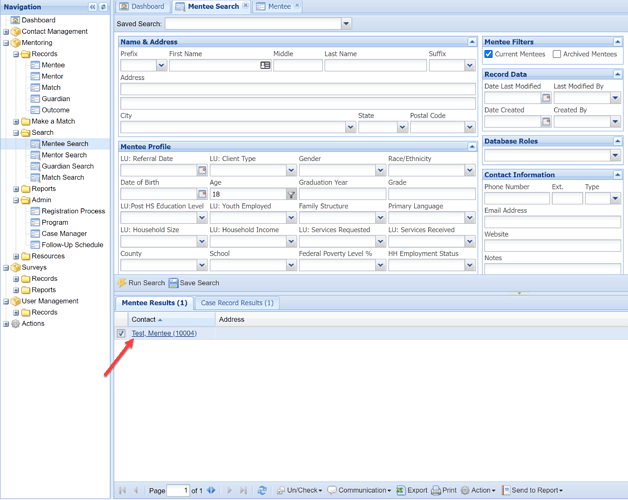Sometimes when we are typing in a birthdate the numbers may be slightly off and our mentee’s age will be incorrect since it is auto-calculated by the database. You can easily run a search to find if you have any mentees whose age does not fall in your expected range.
- Mentor Initiative: Age range 5-18
- Level Up: Age range 7-19
Follow these steps to find mentee records whose age is lower or higher than you expect:
- Choose the Mentee Search on the left side Navigation pane
- Enter the minimum or maximum age you want to search for
- Click on the Funnel that appears on the right side of the field
- Choose either “Less Than” or “Greater Than” as appropriate
- Click “Run Search”
Your results will show anyone whose age meets the criteria for the search. You can click on the Mentee’s name and it will bring you to their record where you can correct their birthdate.