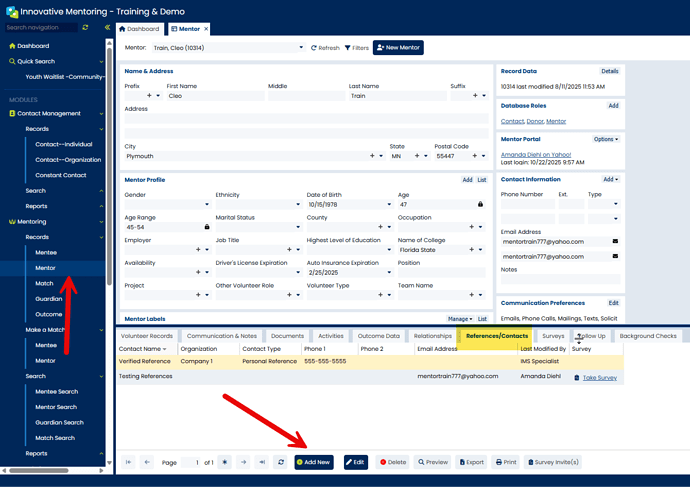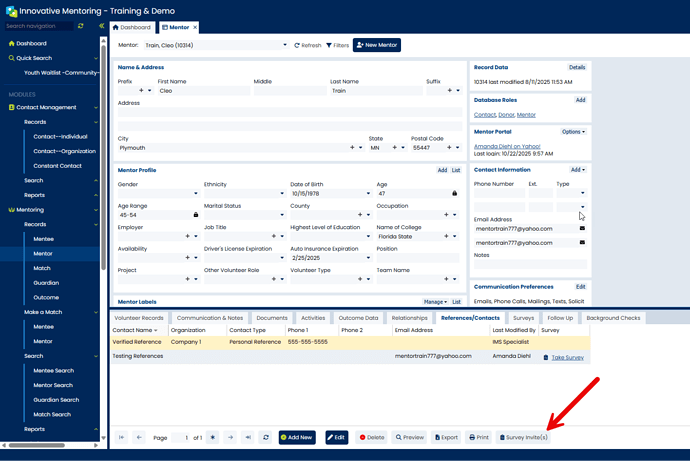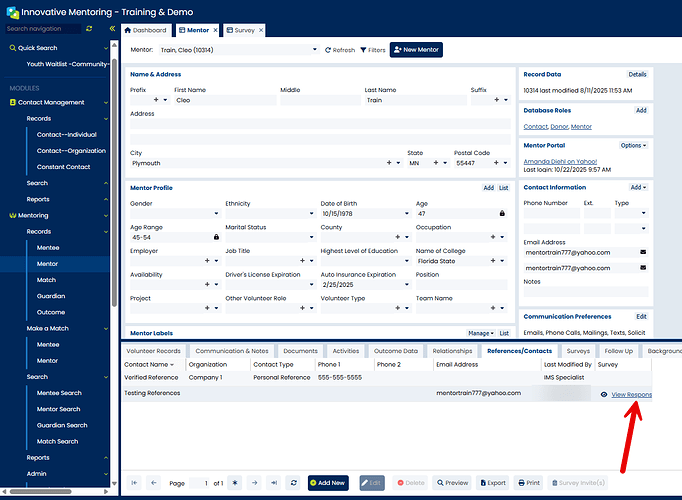Please Note: Reference checks are an extra add on, $100 for our provided template, $250 for a custom template. Once you have added this feature (email [email protected]) please see directions on how to send below.
-
Go to the reference tab, and if your references aren’t loaded from a survey, you will need to “Add New”
-
Highlight the reference you want to send the check to and click “Survey Invite”
-
You will be able to select the Reference Check Survey and attach to a volunteer record.
-
Once taken, the response will be loaded in the database: