Users with User Management module access can add or move access to Background Check integration by updating the user’s Feature Access:
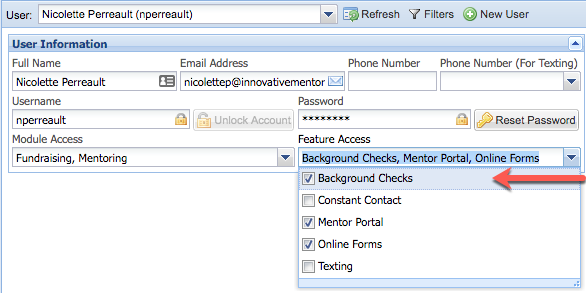
Simply navigate to the User Management Module, select the user to whom you want to grant or remove access from the Lookup. The click on the Feature Access Lookup and check or uncheck the Background Checks option to add or remove access, respectively.
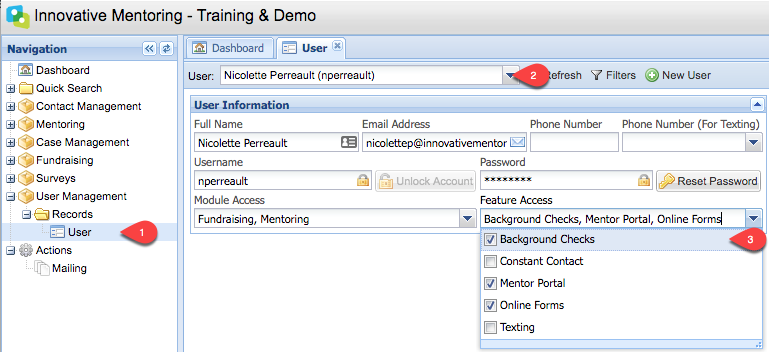
You can also request assistance with adding or removing the feature by submitting a Help ticket.