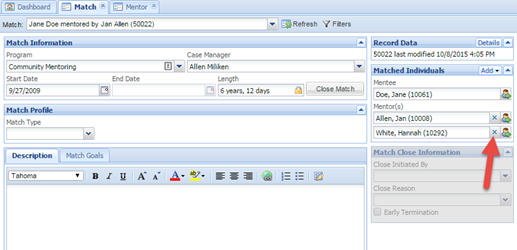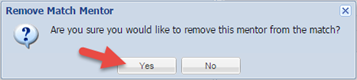You can simply delete the additional match mentor.
- Go to the appropriate match in the Match screen.
- Click on the blue X located next to the mentor’s name.
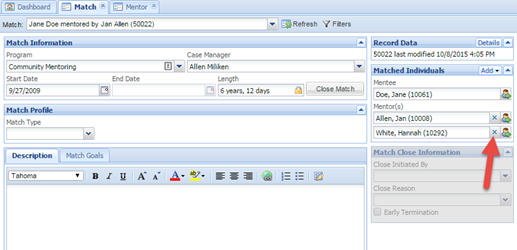
- When prompted about removing the match mentor, click Yes.
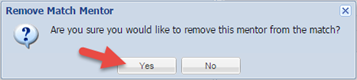
You can simply delete the additional match mentor.