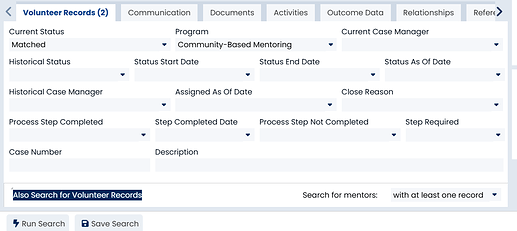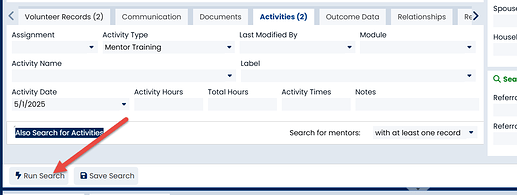-
Go to the Mentor Search screen in the Mentoring Module Search folder.
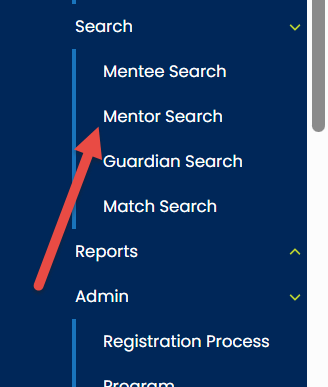
-
In the Volunteer Records tab, select the Current Status of Matched. Please note that you can search for mentors based on any Status, Status Date, Case Manager, Program, etc.
-
Next, click on the Activities tab. Enter any criteria you would like regarding activities (for example, Activity Type, “Mentor Training”), including a date range for when the activity occurred.
-
Click the Run Search button on the bottom left-hand corner of the screen.
-
In your Mentor Results you get all of the matched mentors who have a record with that type of activity. In your Activity Results you get the specific information about the activity hours, etc.
Click here to learn how to save your common searches in your Quick Search Folder.