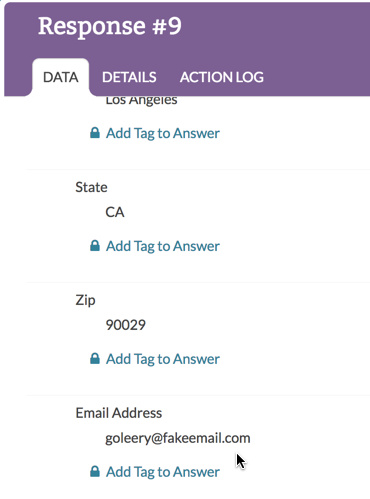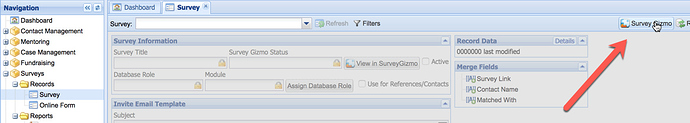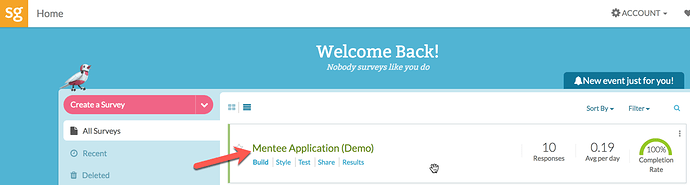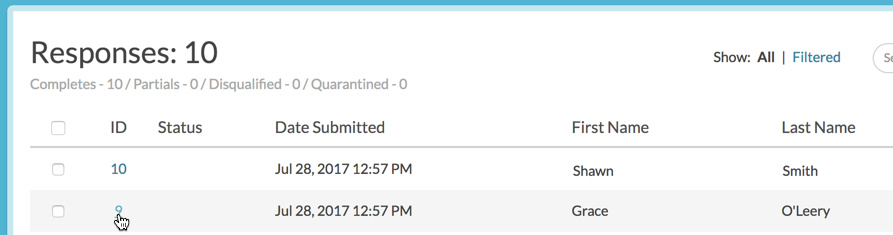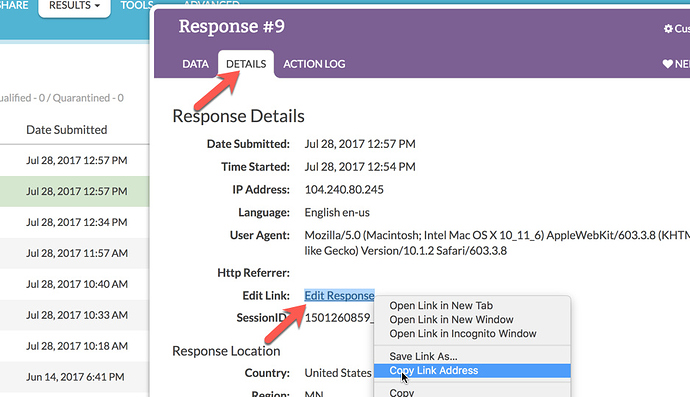You can help the applicant resume the application by obtaining the Edit Link for their response in Survey Gizmo and emailing it to them. Here’s how:
From the database, go to the Survey Module and select the Survey Gizmo button:
This will launch Survey Gizmo and sign you into your account.
Select the application of interest from the menu:
Then, select Results > Individual Responses:
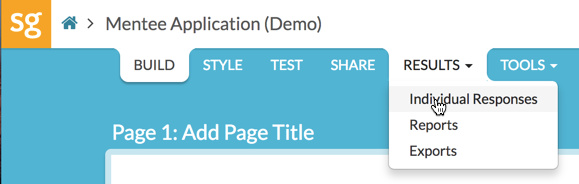
Select the response ID for the application of interest:
From the pop-up screen, select the Details tab and right-click the Edit Response hyperlink to copy the link address. Alternatively, you can click the hyperlink to launch a new browser window and then copy the web address for the online application from your browser.
Now that you have the link saved to your Clipboard, you can paste it into an email to the applicant. If the applicant is renewing their application or updating their records through the online form submission, you can send an email to the applicant from their IMS record. If the applicant does not yet have a record in the database, you can send the email from your email application (for example, Outlook).
If you need to identify the applicant’s email address or contact information, you can find their responses by selecting the Data tab and scrolling to the question(s) of interest in their application.