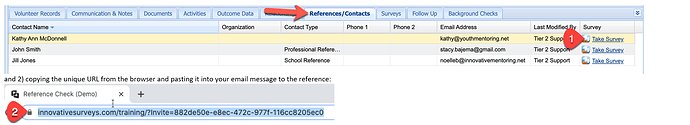Need to replace a reference for one of your mentors?
If you find that a reference needs to be replaced, the best way to handle that is to simply add the new reference selecting the Contact Type that correlates to the reference that you are replacing (eg – “Reference 1” or “Professional Reference”). Be sure to let the database automatically send the invite to the new reference (typically within ~15 min).  Caution: If you manually send the survey invitation via the database to a Contact Type that is tied to reference check automation, the reference will end up receiving two survey invitations with reminders for each unique invitation link and could result in confusion and frustration for everyone.
Caution: If you manually send the survey invitation via the database to a Contact Type that is tied to reference check automation, the reference will end up receiving two survey invitations with reminders for each unique invitation link and could result in confusion and frustration for everyone.
If a reference contact should no longer receive reminder emails, the best way to stop the automated reminders is to either remove the Contact Type from the Reference/Contact record so that it is no longer one of the triggering types (eg - remove Reference 1, Reference 2, or Reference 3) OR remove the Email Address. Otherwise, the system will continue to send the reminders until the total # of reminders are met for that contact.
Need to update a reference’s email address?
If you find the reference’s email address needs to be updated, the best option is to send their unique survey link to their desired email address by 1) locating their unique survey link and clicking Take Survey:
- Then you’ll update the email address on the reference/contact record so that any future reminders will go to the new email address.