The text messaging feature can be added to your database at anytime, please contact support to receive your quote.
Just like sending mass emails, you can send text messages to multiple recipients from search results. Simply run a search for any contact type (mentors, guardians, contacts, etc.) and from the search results tab, select Text from the Communication menu:
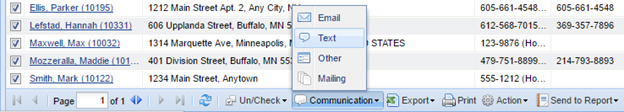
The software might display a note that some of the recipients do not have a valid phone number for texting. Texts will only be sent to contacts with a valid texting number consisting of at least 10 digits (more for international numbers) with a Type of Mobile. It is easy to filter out those contacts without a valid texting phone number with the w/o Texting Phone option from the Un/Check menu:

Just like sending an individual text, the system will display the Text Message dialog. The number of recipients will be indicated in the To field. Enter the message you would like to send, select any number of communication labels (optional), indicate if you want the message logged to Communication & Notes and then click the Send button:
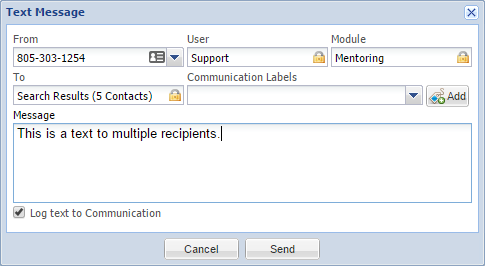
The text message will be sent to each recipient as separate texts. When sending texts to multiple recipients, please note that Plivo sends one text per second.
For additional information, please see our training video: Sending Mass Email or Mass Text