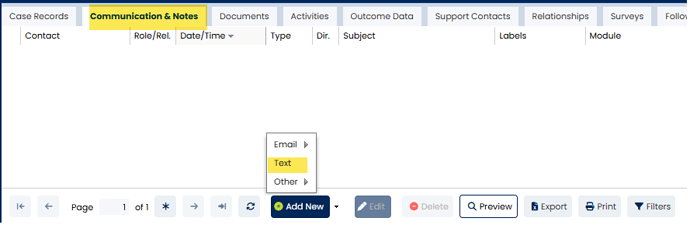The text messaging feature can be added to your database at anytime, please contact support to receive your quote.
Sending a text from your database is very similar to sending an email. Simply go to the record of the person you want to send a text to. First, make sure the person has a valid texting number consisting of at least 10 digits (more for international numbers) with a Type of Mobile as shown here:
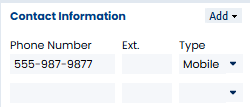
From the Communication & Notes tab, select Text from the Add New menu (you will only see this option if texting is enabled for your organization):
In the Text Message dialog, enter the message you would like to send, select any number of communication labels (optional), indicate if you want the message logged to Communication & Notes and then click the Send button:
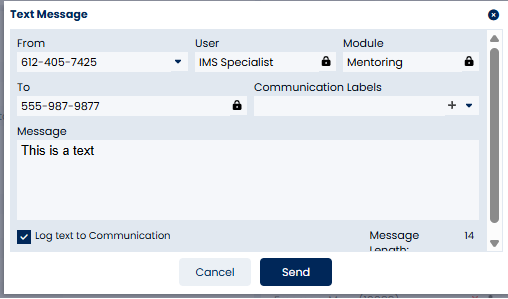
The text message will be sent to the recipient immediately.