Adding a second mentor to a match (for example, a spouse) is easy.
You can second mentor to a match, as long as the mentor also has a record in the Mentoring Module, is set to the same program, and has the status of Waiting.
Note: In the case of a couple’s match, if the second mentor is a database Contact but is not yet considered a mentor, simply go to the Mentor screen. Click on the New Mentor button at the top of the screen. Select the spouse name from the list of existing contacts. Assign the appropriate Program and appropriate Status and Status date.
Once the spouse is approved as a mentor and has confirmed the status of Waiting, the spouse is ready to be added as a Match Mentor.
-
Go to the Match screen.
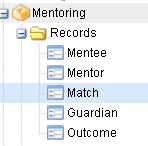
-
Select the appropriate match from the drop down list, or by typing in a first or last name for a mentor or mentee or entering the match ID number.
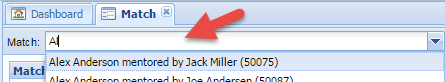
-
Click on the Add button in the Matched Individuals box in the right hand column, and then select Match Mentor.
Please note: In order to add a mentor to a match, that mentor must be assigned to the same Program with a status of Waiting.
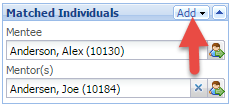
4.Select the appropriate Waiting mentor from the Add Mentor dialog box.
5.The additional mentor is now added to the match.