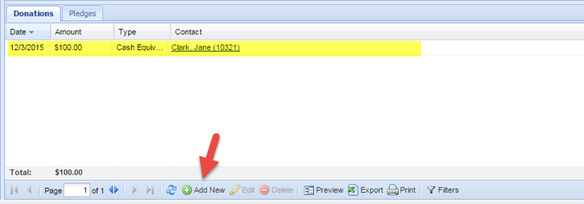Entering Multiple Donations to a Campaign
-
Find to the Fundraising module on the navigation bar.
-
In the Records folder select Campaign
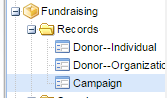
-
Select the appropriate campaign from the dropdown list.
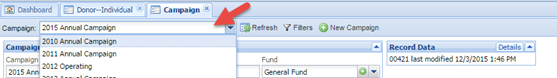
-
From the Donations tab at the bottom of the campaign screen click Add New.
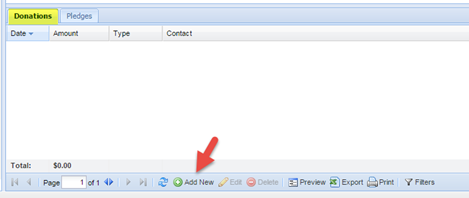
-
Enter a Date, Amount, Donation Type, select a Donor by starting to type the name or selecting it from the drop down list (if you have a new donor, you may add a donor by clicking the green circle), select a Payment Type (Payment Details can include check a #). Click Save and Close.
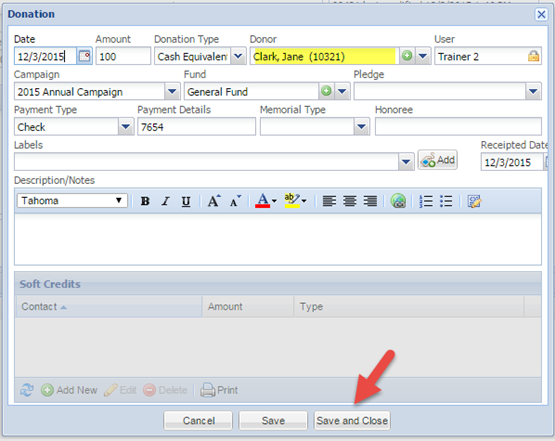
-
The donation is now entered into the database and you are ready to add another donation to this campaign. Click the Add New button and repeat the process.