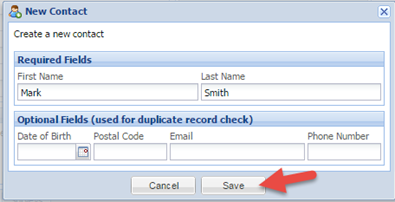Contact—Individual
Adding a New Contact
Please note: anyone entered as a mentor or mentee in the Mentoring module or as an individual donor in the Fundraising module is already included in the Contact—Individual screen.
1.Go to Contact—Individual in the navigation menu. Please note that the screen is grayed out until you either enter a new contact or select an existing contact.
2.Click on the New Contact button located at the top of the screen.
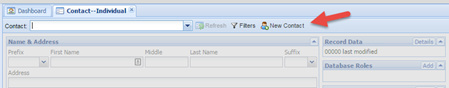
3.Enter the first and last name of the contact. Click Save. You are now ready to do additional data entry for that contact.