If you just sent an email from your database and received an email in your inbox from [email protected], rest assured your mentors/mentees/constituents received the email from your email address (the email address assigned to your user profile)!
Please note: Participants NEVER receive mail from the [email protected]. Only IMS users receive emails from the Innovative Database [email protected].
That said, there are a few situations where you might receive an email from Innovative Database [email protected]**. So we do recommend that you whitelist the email address by adding it to your Contacts or otherwise marking it as a safe sending.
Selecting the “Send a copy to the from address” Option when Emailing via IMS
When you select the option to “Send a copy to the from address” will send a copy of the email from the [email protected] email address to the email address assigned to your user profile. This email is simply a copy of the email you sent to someone from the database. If you would like to receive the same email as the participant(s), you can opt to Bcc yourself.
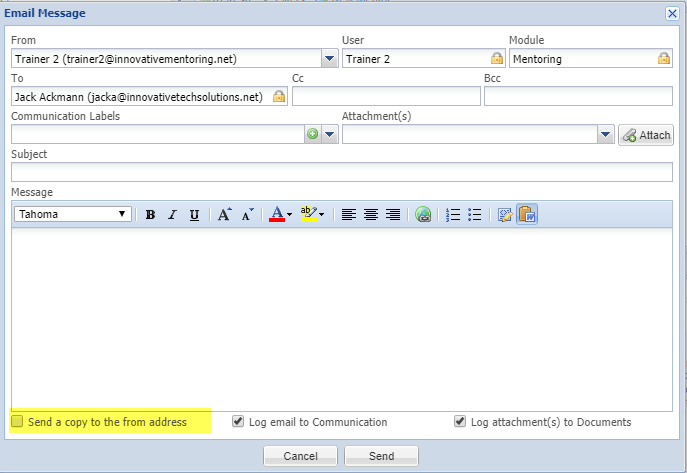
When a Text Message or Email Bounces
Another time you might receive an email from [email protected] is when a text or email bounces. Keep in mind that email servers and carriers may filter suspicious or spammy sounding content without providing any feedback to the sender.