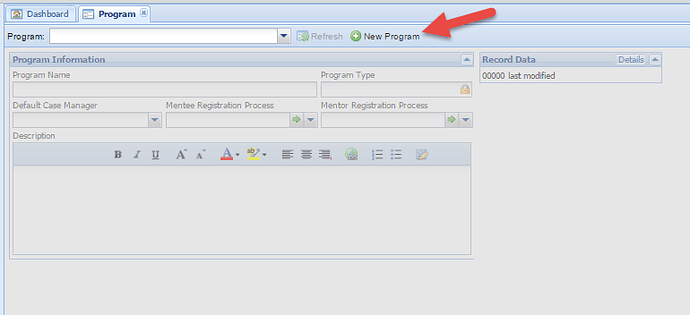When you add programs to your database, you are able to choose whether or not they are matching programs or not.
- Select the Mentoring module
- In the Admin folder, choose Program
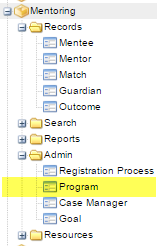
3.Select New Program
4.You are then prompted to enter a Program Name, Select a Program Type (Choose Non-Mentoring) and you are able to copy process steps from other programs.
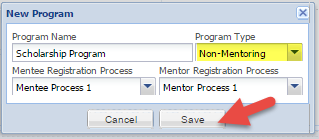
5. Click Save