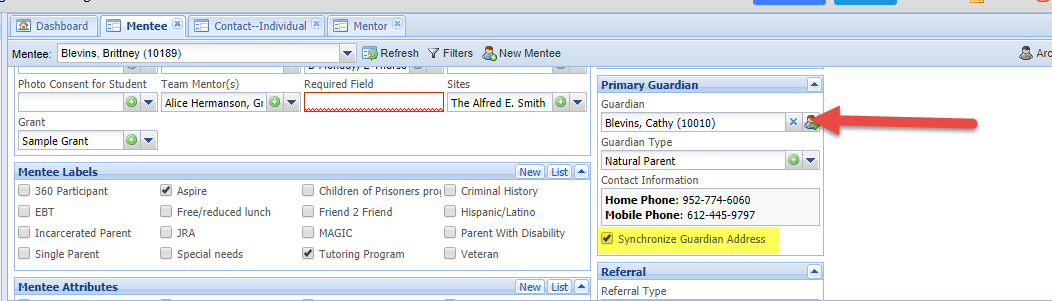You can connect siblings or other relationships under the Relationships tab in the database.
Select Add New to add a new relationship:
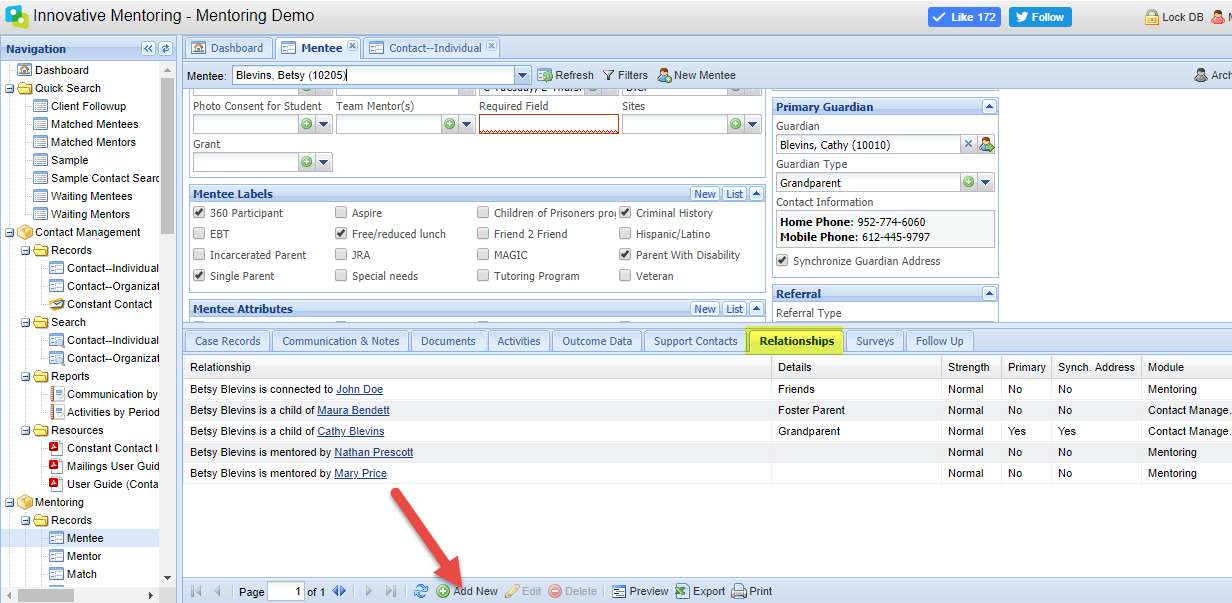
Select an existing contact from the drop down, or create a new contact by clicking the green circle. You can select a type of relationship as well:
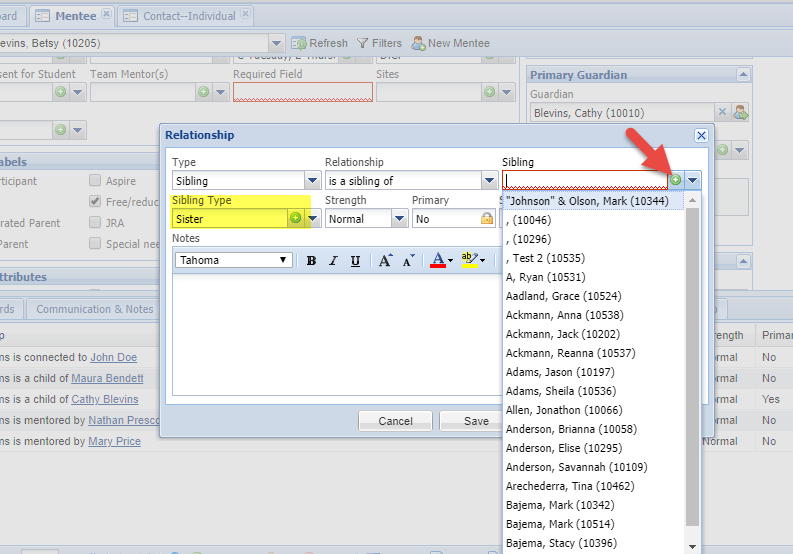
Add the name of the new contact and click Save:
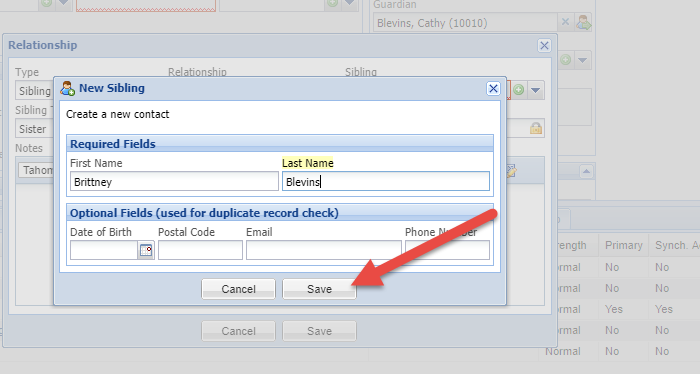
Your new relationship will be added to the relationships tab on both contacts’ screens.
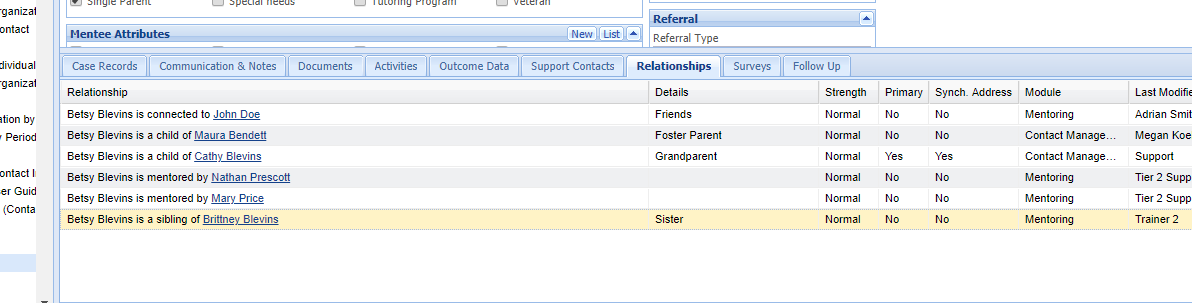
If this sibling is also a mentee, you will want to make sure that they a have a mentee record, along with a new waiting case record to be matched.
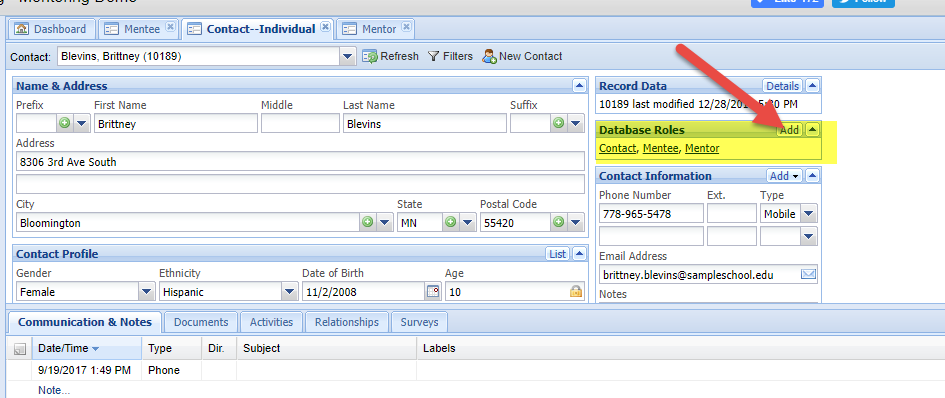
Note: You will need to manually attach a guardian for this mentee to sync the household together with one mailing address: