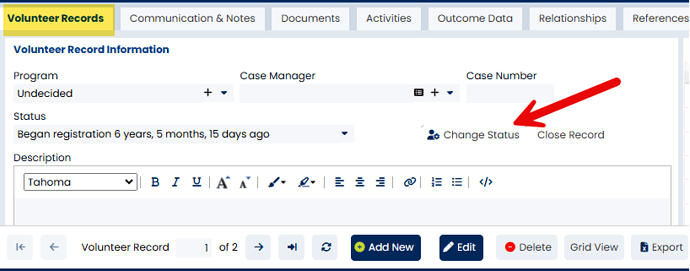- Find the Change Status button in the Case Records or Volunteer Records tab at the bottom of the Mentee or Mentor Screen.
2.Enter the correct date (or select the correct date from the calendar by clicking on the calendar icon) that the mentor or mentee began Registering or Waiting. Be sure to enter the accurate date for the status; this is very important for your reporting and statistics. For example, if the mentee began waiting last week, you will want to enter last week’s date, not today’s date.
Note: If you have Required process steps, those dates must be entered in the process step Completed date fields, in order to manually change the status.
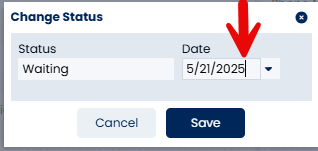
Note: You can only advance one status at a time. If you want to move a mentee from Inquiry to Waiting, you will have to first advance them to Registering.