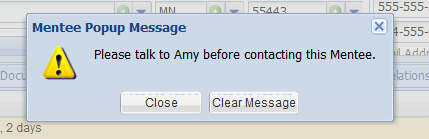To put a Popup Message on a record, select the record that you would like to have the popup appear.
In the Action button, choose Set Popup Message

Create the message and click Save
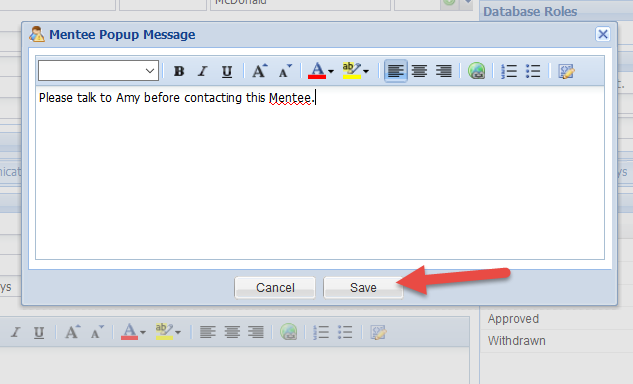
The next person who visits the record will see the popup message. They can choose to Close, which would allow the popup message to reappear for the next person who visits the record, or to Clear Message, this would delete the popup and prevent the message from popping up in the future.