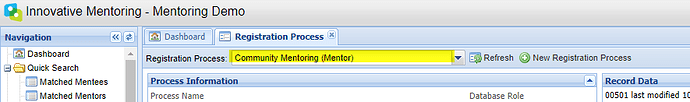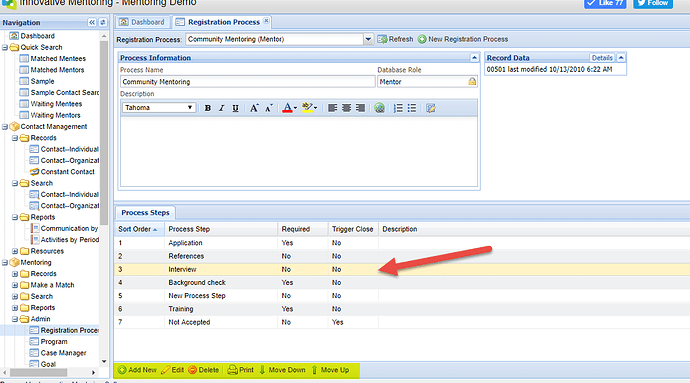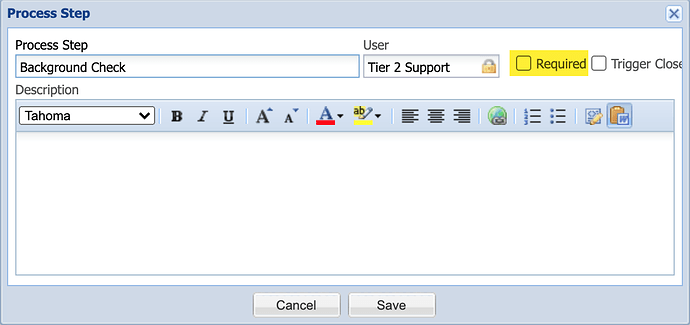You can change the registration process steps for mentees and mentors at any time without contacting support. They are defined per program so if you have more than one program with the same registration process, you need to change it for each one. To change the registration process steps, do the following:
-
Open the Registration Process screen which is available in the Admin folder in the Mentoring module as shown here:
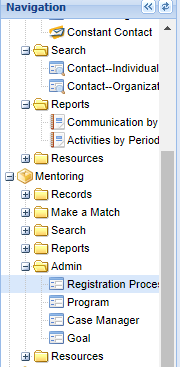
-
Select the program for which you would like to change process steps for
-
You can now edit the registration process steps by clicking the one you’d like to edit and using the Add New, Edit and Delete buttons. You can also use the Move Up and Move Down buttons to change the order of the process steps.
-
You can also change whether a step is required or optional by selecting the process step. Double clicking the row of interest (or highlight the row and then click the Edit footer button) and check or uncheck the Required checkbox and Save.
For additional information, please see our short training video: Adding or Editing Process Steps