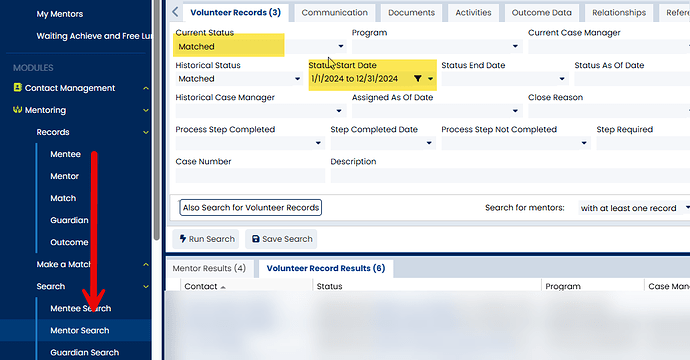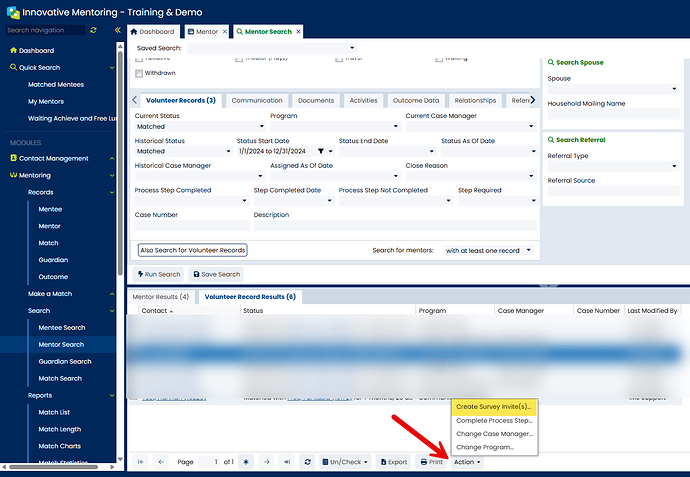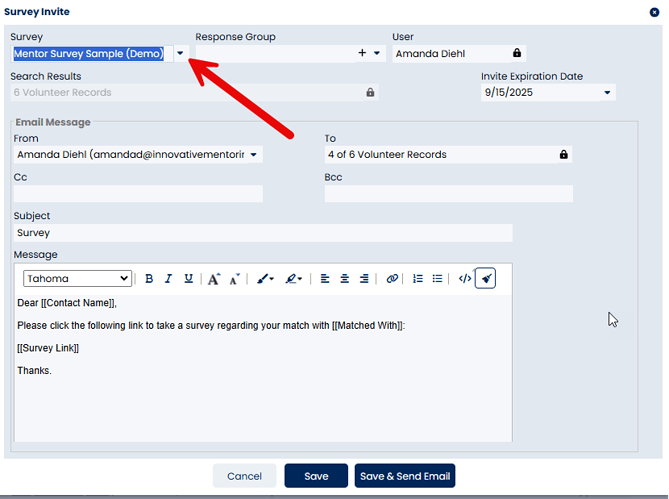1.Go to the appropriate search menu (for example, Mentor Search, Mentee Search, Client Search, Volunteer Search screen) in the Navigation menu.
2.Enter the appropriate search criteria.
For example, mentors or mentees with the Current Status of Matched, that began their matches during a certain time period:
3.Click Run Search.
4.In the search results, click on the second tab Volunteer Record Results or Case Record Results.
![]()
5.At the bottom of the screen, click on the Action button, and select, Create Survey Invite(s).
6.In the Survey Invite box, select the appropriate survey from the drop down list, the appropriate response group, and enter an invite expiration date.
7.Edit the default email, if needed.
8.Click Save & Send Email if the recipients will be receiving the survey via email. Click Save if you will be taking the survey on behalf of the participant.