Due to the variety of number of mentors and mentees assigned in MYL group matches, you are able to keep track of how many mentees you have who are receiving those services without having to match them one by one.
1.Go to the Mentor Record page for the first mentor involved in the match.
2.In the Volunteer Records tab at the bottom of the screen, be sure that the mentor has the status of Active and is assigned to the MYL Group Mentoring Program.
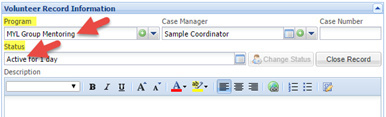
3.Under Registration Process on the lower right hand portion of the screen, click on the Completed box at the end of the Matched (Group Mentoring) row. Enter the correct date that this mentor started in the group match (Match Start Date).
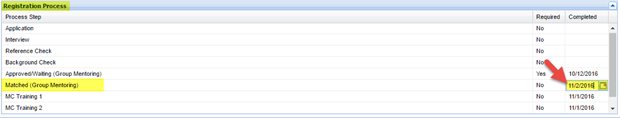
4.Repeat these instructions on the individual record pages of each mentor involved in the group match.
5.Go to the Mentee Record page for the first mentee involved in the match.
6.In the Case Records tab at the bottom of the screen, be sure that the mentee has the status of Active and is assigned to the MYL Group Mentoring Program.
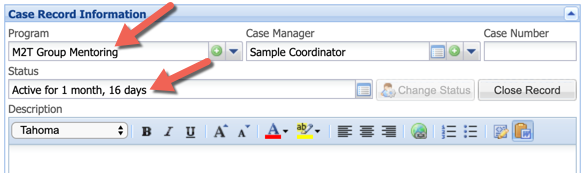
7.Under Registration Process on the lower right hand portion of the screen, click on the Completed box at the end of the Matched (Group Mentoring) row. Enter the correct date that this mentee started in the group match (Match Start Date).
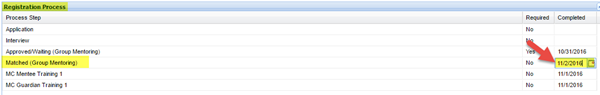
8.Under Mentee Profile, click on the LF: Group Mentors profile field. Choose the correct group mentor or mentors for this match from the dropdown list. Click on the green circle button if you need to add new mentors to the list.
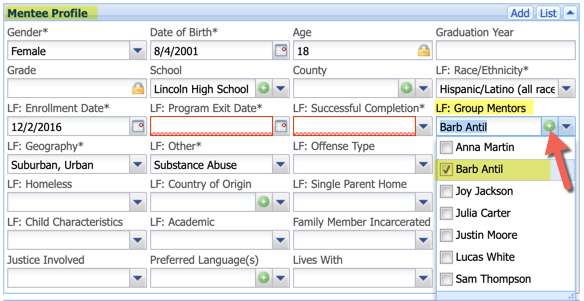
9.Repeat these instructions on the individual record pages of each mentee involved in the group match.