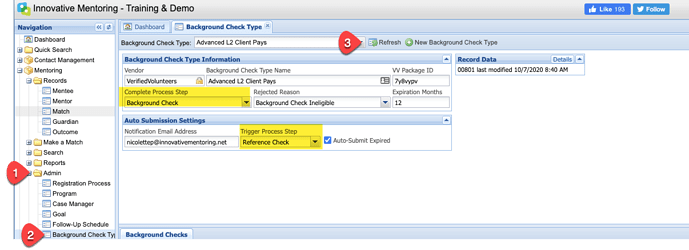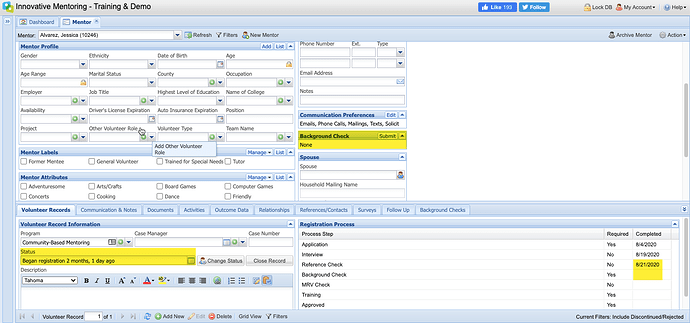If your system is setup with the Sterling Volunteers integration, you will see a Background Check Type option in your Admin folder. You can view your Background Check Setup here:
When the system looks to trigger a background check, it checks for the following:
- The mentor must have a case record in a Registering status.
- The mentor has a date in their registration steps that matches the Trigger Process Step (see your Auto Submission Settings). The Trigger Process Step is the registration step that should automatically trigger a background check order.
- The mentor does NOT have a date in in their registration steps that matches the Complete Process Step field defined for your background check order type.
- The mentor has NO Active Background Check orders (this can be seen on the profile or on the Background Checks tab).
In the case of the following example, the mentor meets all of the criteria for automatically triggering an order based on the setup defined for this database (see image above to compare setup to the mentor record):
 Important: When the system automatically orders a background check through (as opposed to a manually placed order), the order will fail if the mentor/volunteer is missing one of the following details in their profile:
Important: When the system automatically orders a background check through (as opposed to a manually placed order), the order will fail if the mentor/volunteer is missing one of the following details in their profile:
- First Name
- Last Name
- Address Line 1
- City
- State Code: standard USPS 2-character code
- Postal Code: 5 digit postal code
See the following related article to learn how to find and address orders that fail to submit due to missing or invalid information: My background check failed to submit. How can I correct it so that it can be processed?
If you have questions about your setup or would like to make changes to your setup, please open a help ticket or email our team ([email protected]), and we would be happy to assist.
 We strongly recommend that you do NOT make changes to your background check settings yourself, as it could adversely impact the integration if done incorrectly.
We strongly recommend that you do NOT make changes to your background check settings yourself, as it could adversely impact the integration if done incorrectly. 
Please note: Depending on your setup, you may have more than one background check order type so you may need to check more than one entry to confirm your setup.