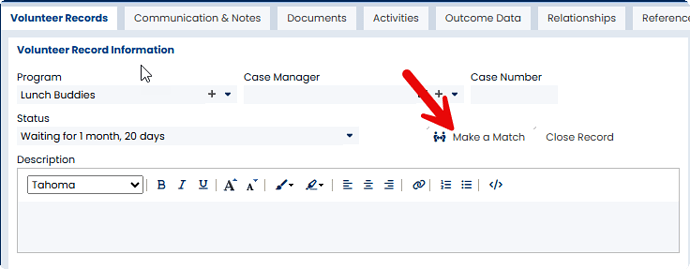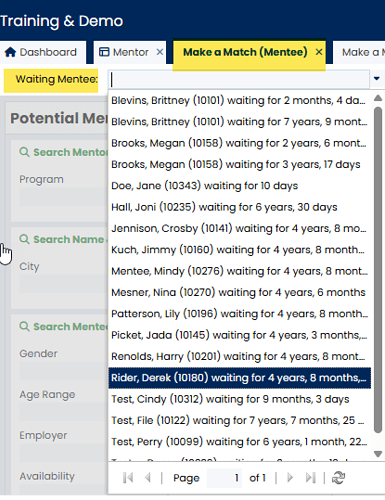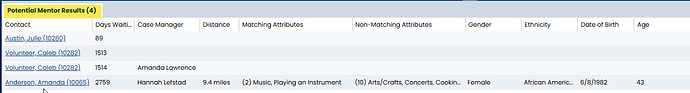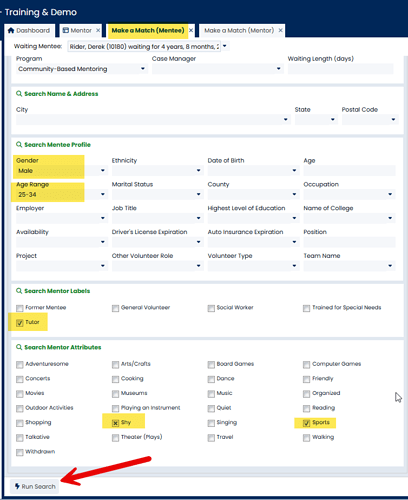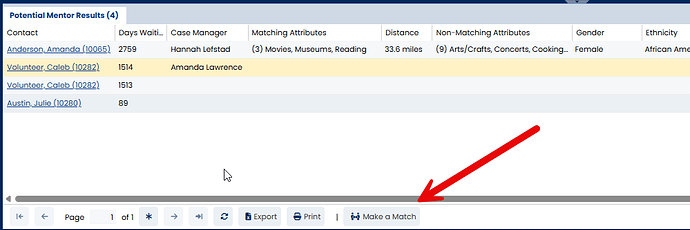The process for matching 1:1 matches is simple! You can make the match from (1) the mentee/mentor record or (2) from the Make a Match routine. Here’s how:
- From a Mentee or Mentor Record:
• Click the Make a Match button (must have a Waiting status).
• A new tab will automatically open and you will be taken to the Make a Match (Mentee) or Make a Match (Mentor) screen. The name of the mentee or mentor whose record you came from will be showing in the Waiting Mentee or Waiting Mentor field.
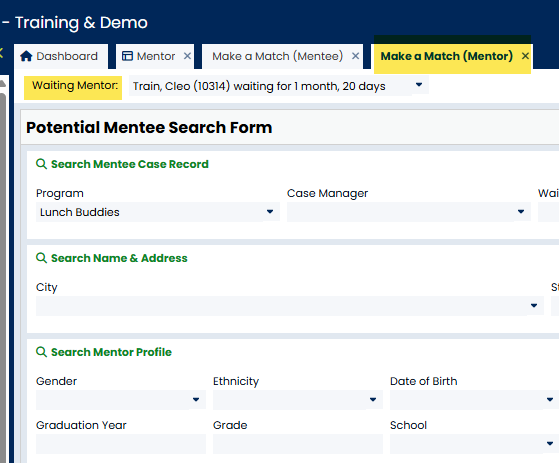
- From the Make a Match (Mentee) or Make a Match (Mentor) Screen:
• From the Navigation Bar, go to the Make a Match Folder and choose either Mentee or Mentor.
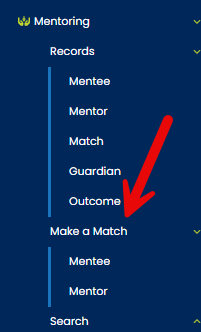
• Select the correct waiting Mentee or Mentor from the list in the drop down menu.
The bottom of the screen shows a list of all waiting mentees/mentors in the same program (Potential Mentor/Mentee Results).
Please note: These results include each mentee/mentor profile field as sortable columns.
You can re-arrange the columns of the search results by dragging the headers:
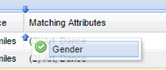
Show/hide columns like so:
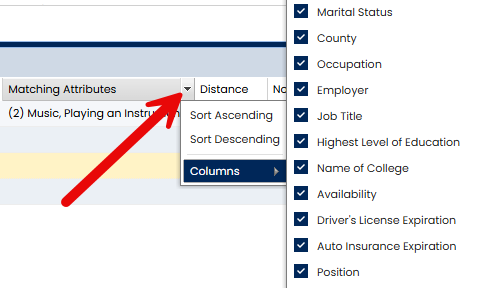
And adjust column widths.
All of the changes to the search results grid are remembered for each separate user.
You have the option to further narrow your Potential Mentor/Mentee Results by using the Potential Mentee/Mentor Search Form at the top of the screen. Here is an example:
• Looking for a mentor approved for the Community Mentoring Program who is male, between 25-34, can tutor, and likes sports. Mentor cannot be shy.
• Click Run Search. The Potential Mentee/Mentor Results will be updated to include only those matching your search criteria.
To Make a Match, either double-click the line of the correct person (do not click directly on their name which will take you to their individual record) or click the Make a Match button at the bottom of the screen.
Select a Match Start Date and click Save. A new tab will open and you will be taken automatically to the Match Screen.
Note: If you are unable to enter or select the actual match start date (it’s grayed out and not available for selection from the calendar as shown below), you will need to review the registration dates for your mentor and/or mentee to ensure case record’s registration dates are backdated appropriately and are PRIOR TO or the SAME AS the Match Start Date. See also: How do I change the Waiting date (or any other status date) for a mentee or mentor?
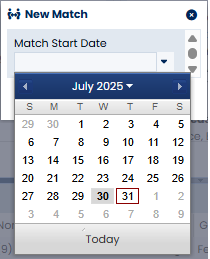
For additional information, please see our training video: [Making a Match]