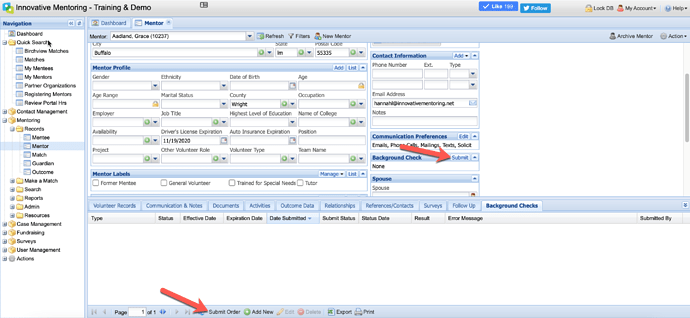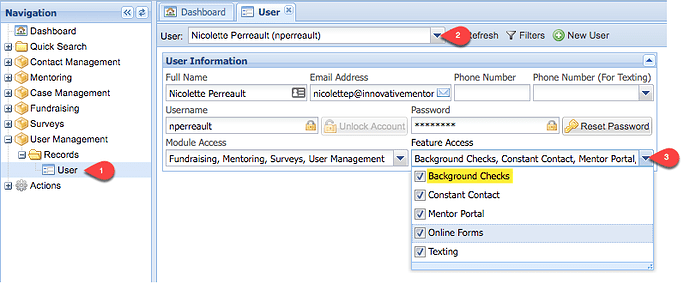You can manually submit or resubmit a background check at any time using the Submit option available from the Mentor profile or the Background Checks tab. Please note: Innovative Mentoring only knows about Sterling Volunteer orders that are submitted through the IMS database. Innovative Mentoring cannot receive orders that are placed directly from the Sterling Volunteers Dashboard. Therefore, any new or resubmitted requests must be done from the Background Checks tab or the Submit option available from the Mentor profile.
Simply click the Submit button, review the submission screen to confirm the details are accurate and complete to the best of your knowledge, and click Submit to resend the order.
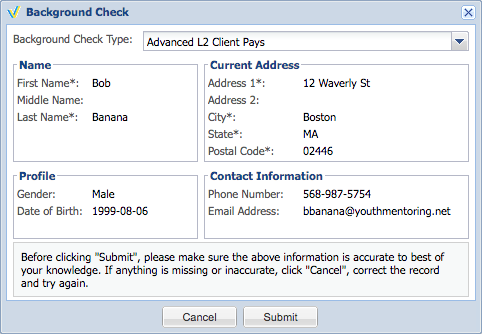
Your new or resubmitted order will display under the Background Checks tab.
*Requires background check integration and access is defined at a user level. If a user does not have access to the Background Checks tab and you believe they should, an administrative user can confirm access from the User Management menu. Or you can submit a ticket via the help menu for assistance.