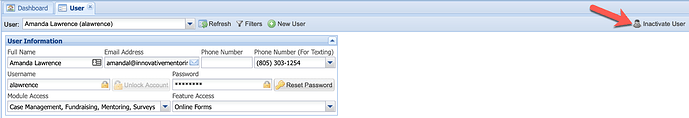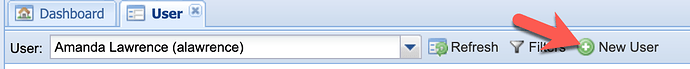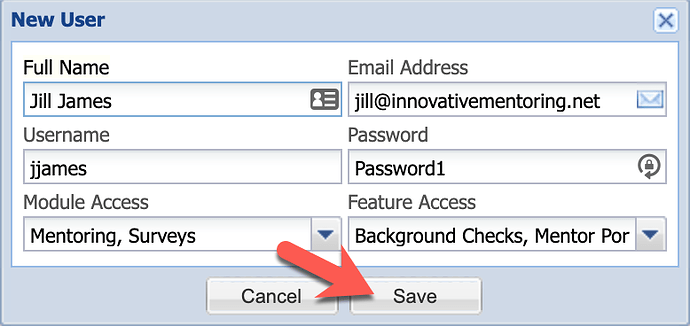When someone leaves your organization and you want to transfer his/her user license to a new person, you must first inactivate the person leaving and then create a new user account for the new person.
You must have access to the User Management module in order to do this. One or two members of your organization should have access. To determine if you have this access, look in left hand navigation for the User Mangement module:
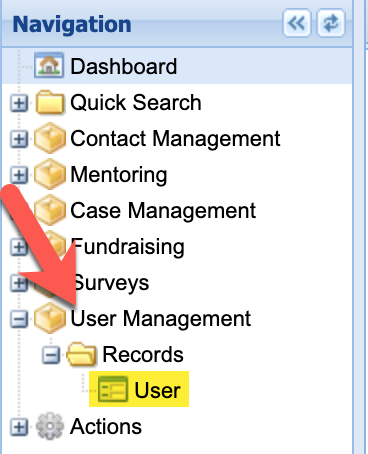
Inacivate the person leaving
-
Select the person leaving your organization from the User dropdown on the User screen:
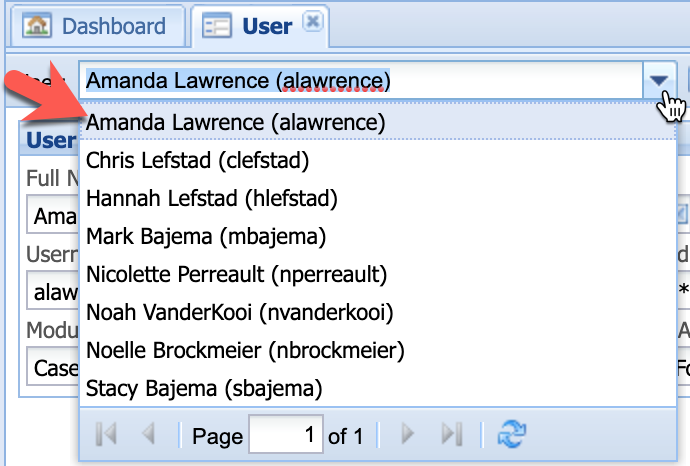
-
Click the Inactivate User button in the upper-right of the screen:
Create a new user account
-
On the User screen, click the New User button:
-
Enter the appropriate information for the new user account and click Save:
Related topic:
For additional information, please see our training video: User Management Module